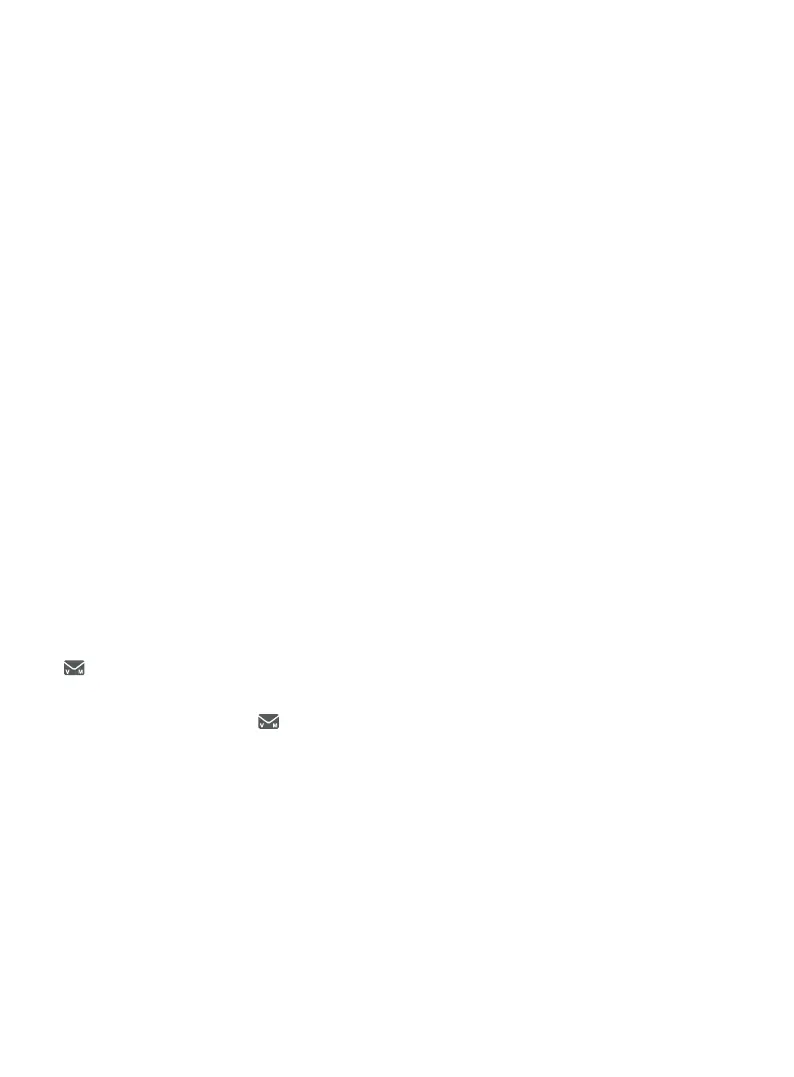84
Appendix
Troubleshooting
My caller ID isn’t working.
X Caller ID is a subscription service. You must subscribe to this service from
your telephone service provider for this feature to work on your telephone.
X Your caller must be calling from an area that supports caller ID.
X Both your and your caller’s telephone service providers must use caller ID
compatible equipment.
X Make sure the home area code is set correctly in the telephone (see
Home area code on page 19).
X If you subscribe to high-speed Internet service (DSL - digital subscriber
line) through your telephone line, you must install a DSL lter between
the telephone line and the telephone wall jack (see Telephone base and
charger installation on page 7). The lter prevents noise and caller
ID problems caused by DSL interference. Please contact your DSL service
provider for more information about DSL lters.
My telephone does not receive caller ID when on a call.
X Make sure you subscribe to caller ID with call waiting features provided by
your telephone service provider. Caller ID features work only if both you
and the caller are in areas oering caller ID service, and if both telephone
service providers use compatible equipment.
A icon shows on the display and I don’t know why.
X Your telephone has voicemail indication that is separate from the built-in
answering system. If appears on the display, then your telephone has
received a signal from your telephone service provider that you have a
voicemail message waiting for you to retrieve from your telephone service
provider. Contact your telephone service provider for more information on
how to access your voicemail.
I cannot retrieve voicemail messages.
X Your telephone has both a built-in answering system and voicemail
indication. They are independent features and each alerts you to new
messages dierently (see Answering system and voicemail indicators
on page 61). If you subscribe to voicemail service from your telephone
service provider (charges may apply), contact your telephone service
provider for more information on how to access your voicemail.
