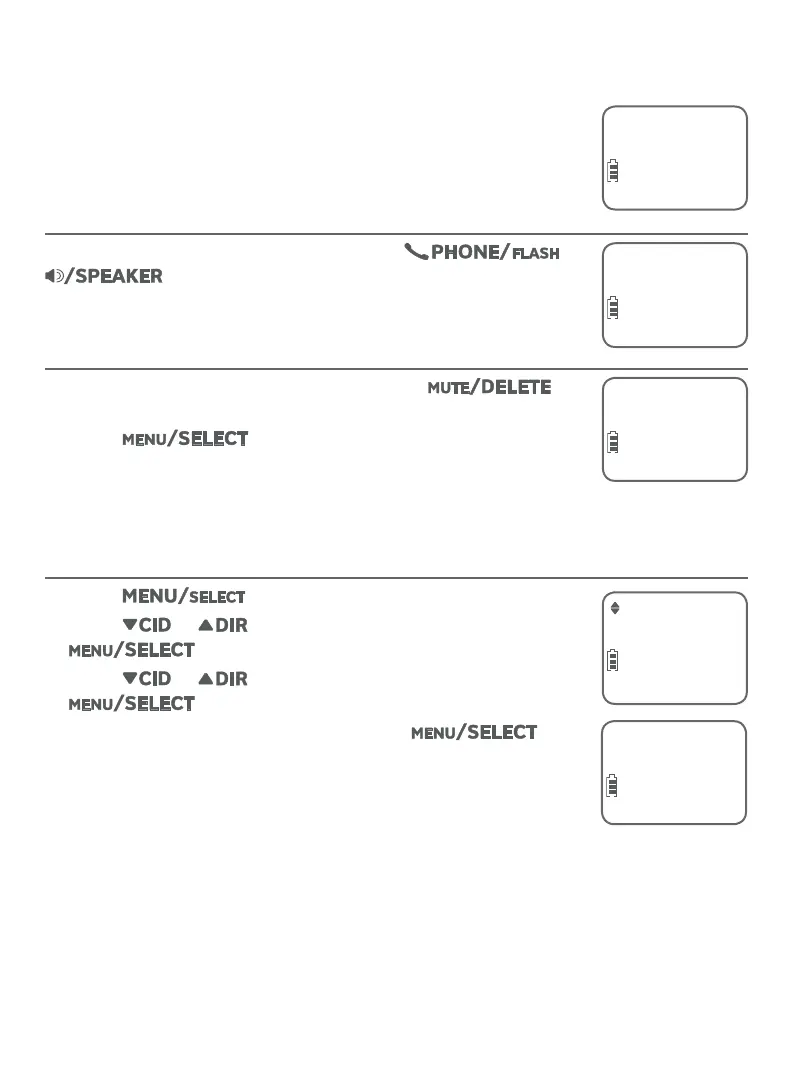38
Directory
Dial, delete and edit a directory entry
You can dial, delete or edit a displayed directory entry.
See Review directory entries on page 36 or Search by
name on page 37 to show an entry from the directory.
Dial a directory number
While reviewing a directory entry, press or
to dial the displayed telephone number from
the directory.
Delete a directory entry
1. While reviewing a directory entry, press . The
screen shows Delete entry?.
2. Press to delete the displayed entry from
the directory. The handset shows Deleting... and then
you hear a conrmation tone. Once deleted, you cannot
retrieve that entry.
Delete all directory entries
1. Press when in idle mode.
2. Press or to scroll to Directory, then press
.
3. Press or to scroll to Delete all, then press
.
4. The handset shows Delete all?. Press
to conrm. The handset shows Deleting.... You hear a
conrmation tone.
Robert Brown
888-360-4121
ECO
10:30
PM
11/20
Phone 0:01:30
888-360-4121
ECO
Delete entry?
ECO
Delete all?
ECO
Delete all
ECO
