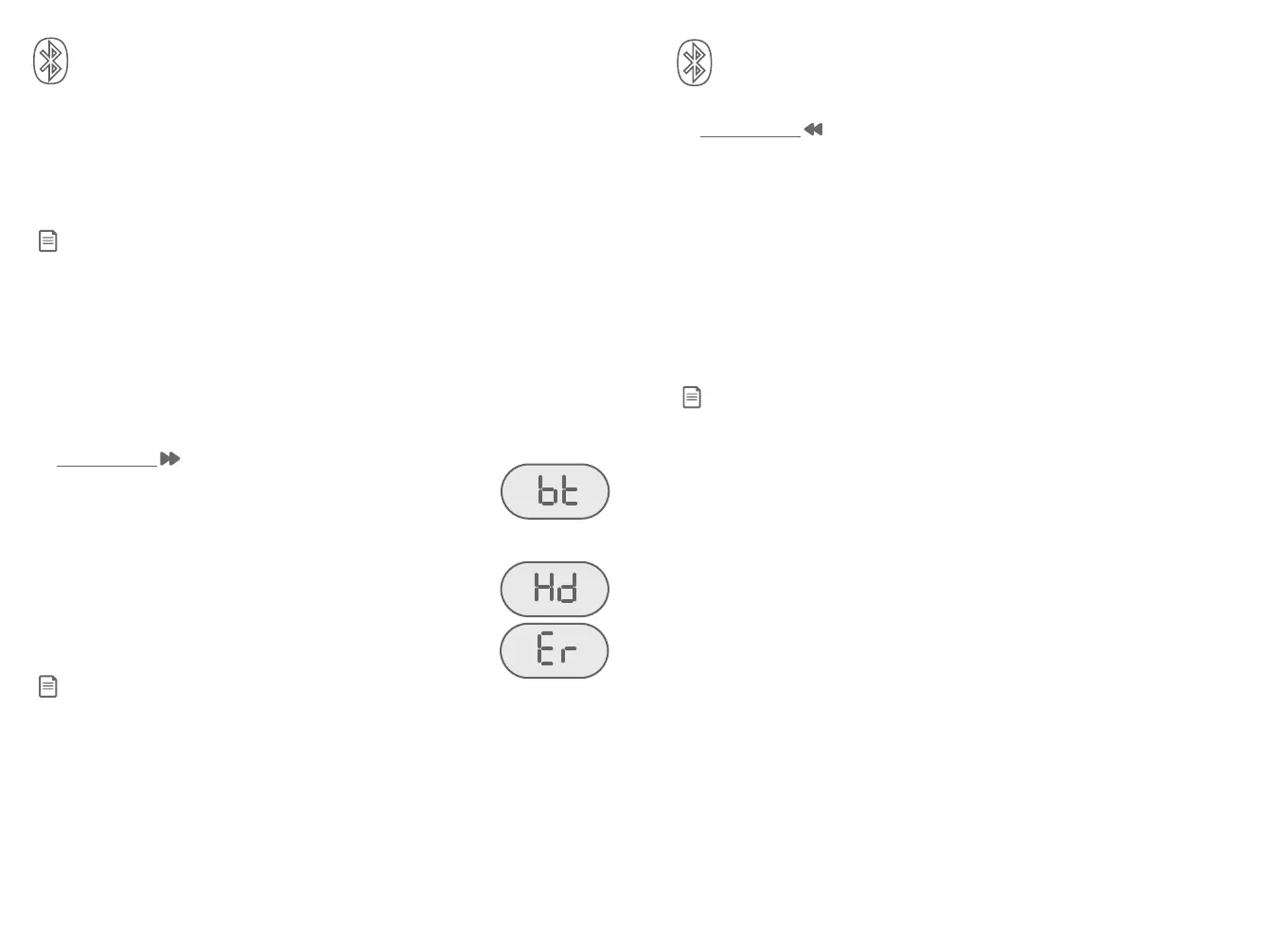16 17
Bluetooth
Pair and connect a Bluetooth® headset
Your EL52103/EL52113/EL52203/EL52213/EL52253/EL52303/EL52313/EL52333/
EL52353/EL52403/EL52413/EL52503/EL52513 telephone system is enhanced with
Bluetooth feature. You can pair a Bluetooth headset to your telephone system and
answer calls with your Bluetooth headset.
Notes:
X Before you begin, make sure that your Bluetooth enabled headset is not connected to any other
Bluetooth device.
X Bluetooth wireless technology operates within a short range (a maximum of approximately 15
feet) from the telephone base. Keep connected headset within this range.
X For more details about the Bluetooth feature, read the online Complete user’s manual.
Pair and connect a Bluetooth headset
1. Set your Bluetooth headset to pairing mode. Refer to your Bluetooth headset
user’s manual to learn how.
2. Press and hold /SKIP on the telephone base for 4 seconds.
X The telephone then enters pairing mode. The telephone
base’s message window ashes bt. The pairing process
takes up to 90 seconds.
X To cancel pairing, press X/DELETE on the telephone base.
3. When the Bluetooth headset is paired and connected to the
telephone, the telephone plays a conrmation tone. The
telephone base’s message window shows Hd.
X If pairing process times out or fails, the telephone plays
an error tone. The telephone base’s message window
shows Er.
Note:
X If you fail to pair and connect your Bluetooth headset, re-try the pairing steps above.
Auto connection
f When your Bluetooth headset moves within Bluetooth range of the telephone
base, or is turned on within range, the telephone base automatically tries to
connect to the headset.
Check if the Bluetooth headset is connected
1. Press and hold /REPEAT on the telephone base for 4 seconds.
2. The telephone base announces one of the following connection status:
X “Bluetooth headset is connected”;
X “No Bluetooth headset paired”; or
X “Bluetooth headset is not connected”.
Bluetooth connection status during a call
f While using a Bluetooth headset to answer a call, the telephone base’s message
window shows Hd.
f If the Bluetooth headset is disconnected during a call, the telephone base plays
an error tone and its message window shows Er. The telephone then returns to
idle.
Notes:
X You can use your Bluetooth headset to answer calls or end the calls.
X While on a call using your Bluetooth headset, keep your headset closer to the telephone base
(within 15 feet) and make sure that there are no physical obstacles such as large furniture or thick
wall in between.
Bluetooth
The Bluetooth® word mark and logos are owned by Bluetooth SIG, Inc. and any use of such marks by Advanced
American Telephones and its parent, VTech Holdings Limited, is under license. VTech Holdings Limited is a member of
Bluetooth SIG, Inc. Other trademarks and trade names are those of their respective owners.