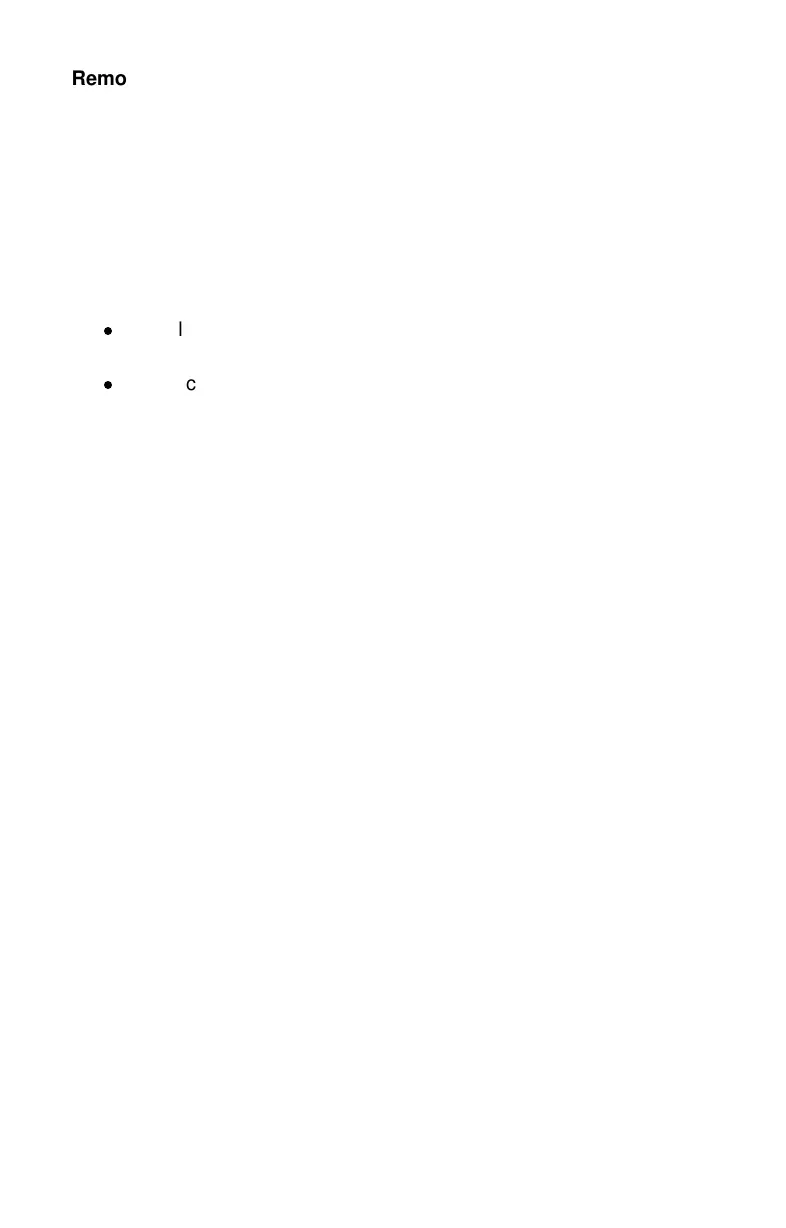bc cb
Removing the 8510T Terminal Stand
After you have disconnected the cords, follow these directions for
removing the desktop stand from the bottom of the terminal.
1 Place the terminal face down on a flat surface. The Bar Code label
on the bottom of the set should be toward you.
2 Remove the screw on the lower center of the stand. See Figure 2
for the location of the screw.
3 Remove the desktop stand attached to the base of the terminal by
tabs on the top and bottom of the stand. See Figure 2.
d
Slowly rotate the bottom of the desktop stand up toward the top
of the terminal.
d
Then carefully lift the upper tab on the top of the stand out of the
upper tab slot.
5
fc cf
