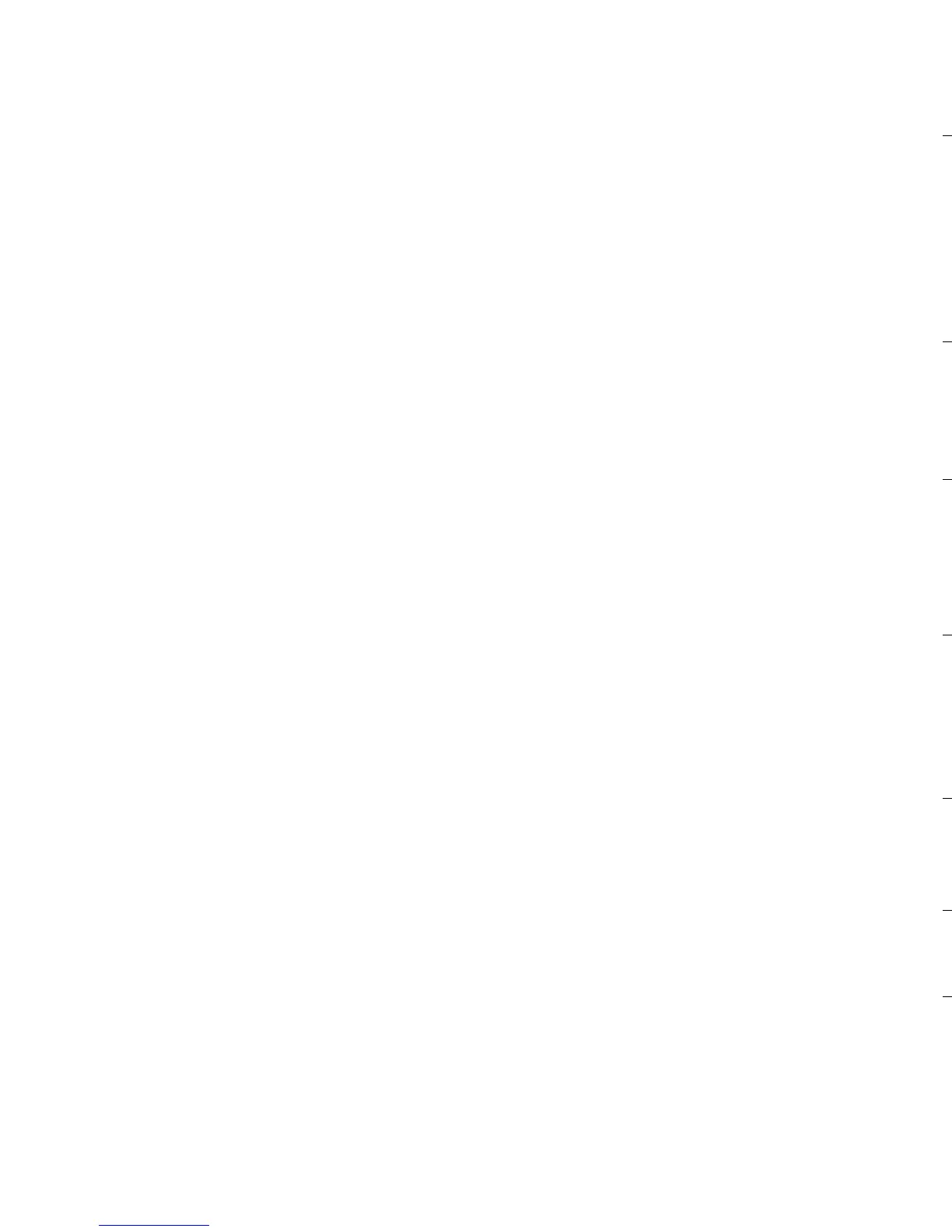© 1986 AT&T
All Rights Reserved
Printed in U.S.A.
Contents
NOTICE
appear in this manual.
The information in this manual is subject to change without
notice. AT&T assumes no responsibility for any errors that may
TRADEMARK NOTICE
MERLIN
is a registered trademark of AT&T.
WARNING
This equipment generates, uses, and can radiate radio frequency
energy. If it is not installed and used in accordance with the
installation and administration manual, it may cause interference
to radio communications.
The Call Management System hardware has been tested and
found to comply with the limits for a Class A computing device
as given in Subpart J of Part 15 of the FCC Rules. These
requirements are designed to provide reasonable protection
against radio frequency interference when operated in a
commercial environment.
Operating this equipment in a residential area is likely to cause
interference. If this occurs, the user, at his or her own expense,
will be required to take the necessary measures to correct the
interference.
Overview
3
About Your Call Management System
3
About This Guide
4
Getting Started
5
What You Need
5
A Note on the RAM Address and the
IRQ Select
6
Preparing the PC for the CMS
Hardware
Disconnect the PC and Attachments
Remove the Cover from the PC
7
8
9
Inserting the CMS Expansion
Card into the PC
12
Reassembling the PC
17
Connecting the PC to Your MERLIN
Communications System
18
