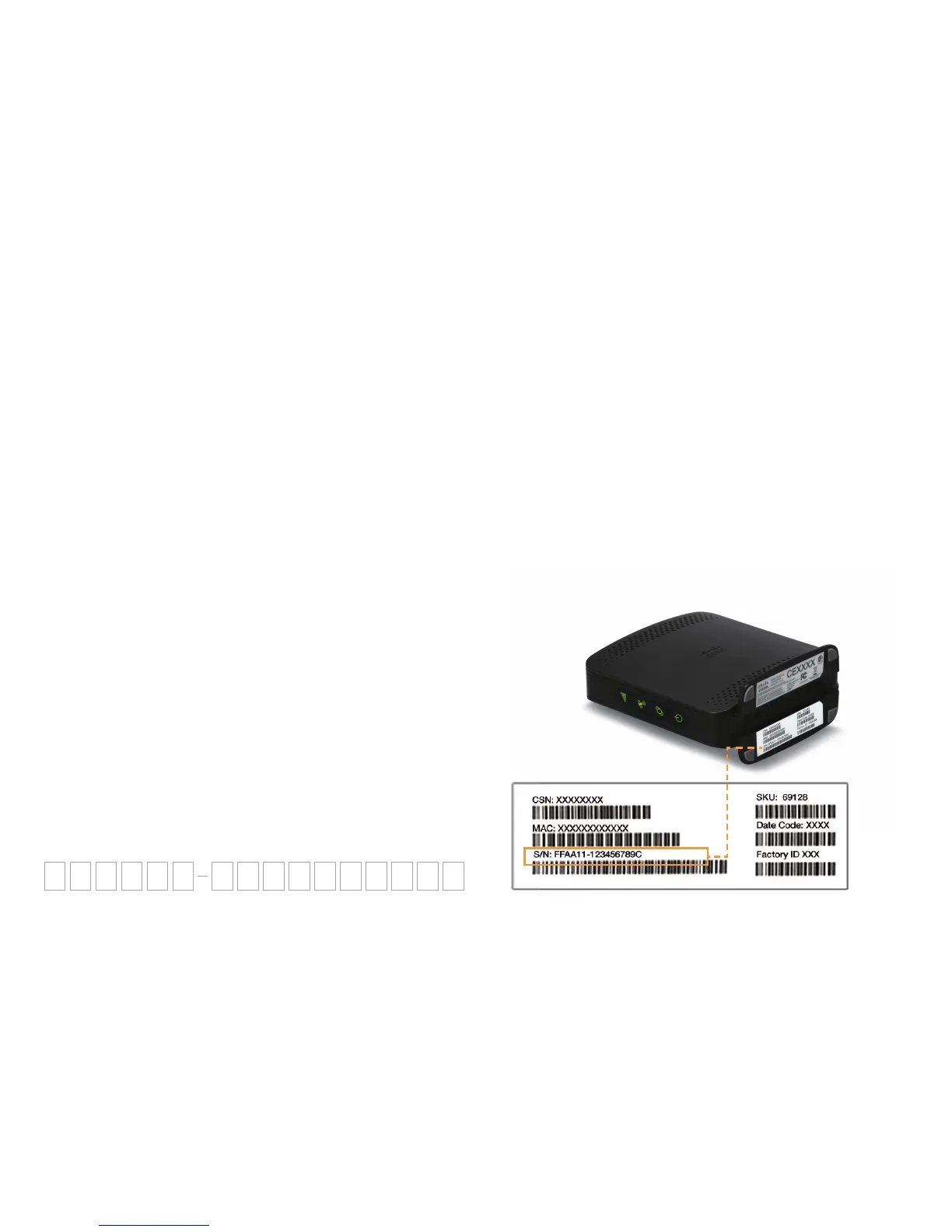Before You Begin
To view an activation tutorial, visit att.com/MicroCell-Help.
Serial Number (S/N)
Write down your MicroCell’s serial number; you’ll
need it for online activation and future reference.
It can be found on the bottom of the device or
on the box label.
Serial # (S/N)
• Plan your installation location – your device should be:
– Within three feet of a window to receive a GPS signal for 911 purposes.
– At least one foot from other wireless broadcasting devices to avoid possible interference.
– Where you can connect your MicroCell to your Internet equipment.
• Plan on 10-15 minutes for equipment setup and online activation. Your device will then need
up to an additional 90 minutes for final device activation, which requires no effort on your part.
• You will need your AT&T wireless phone number/user name or AT&T Access ID, as well as your
password for online activation. If you haven’t set up an AT&T online wireless account, you can
do so while activating your MicroCell online.
