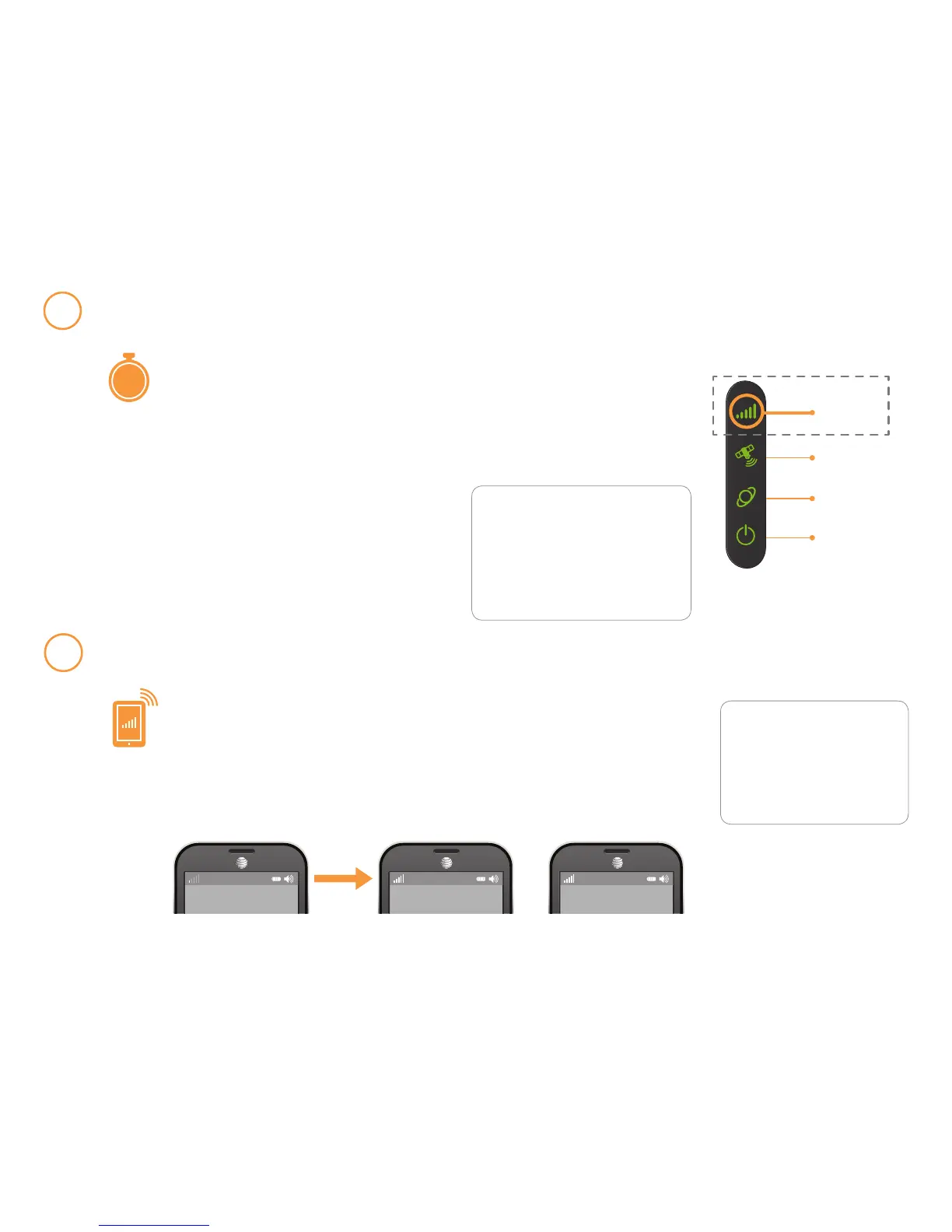Take a break!
You will receive a text message and email once activation
is complete.
Visit att.com/MicroCell to learn more on how to get the
most out of your MicroCell.
Wait while your device connects
NOTE
:
It can take up to 90 minutes
from step 1 to complete
activation. Your device may
update and restart during
this time.
4
90
MIN
Confirm Network Connection
Power
Solid Green
Ethernet
Solid Green
GPS
Solid Green
Network
Solid Green
NOTE: Some mobile devices may display network provider information differently.
Confirm your success
Your device is configured and working properly when:
• You receive a text message and an email confirmation.
• The Network light on your MicroCell is solid and GREEN.
• Your cell phone shows “AT&T MicroCell” or “AT&T M-Cell” instead
of “AT&T” as the network provider (as shown below).
5
AT&T AT&T MicroCell AT&T M-Cell
or
NOTE
:
You may need to restart
your cell phone for
“AT&T MicroCell” or
“AT&T M-Cell” to appear.
The GPS and Network lights
will start flashing GREEN after
connecting power to your device.
A solid GREEN Network light
indicates activation is complete!
