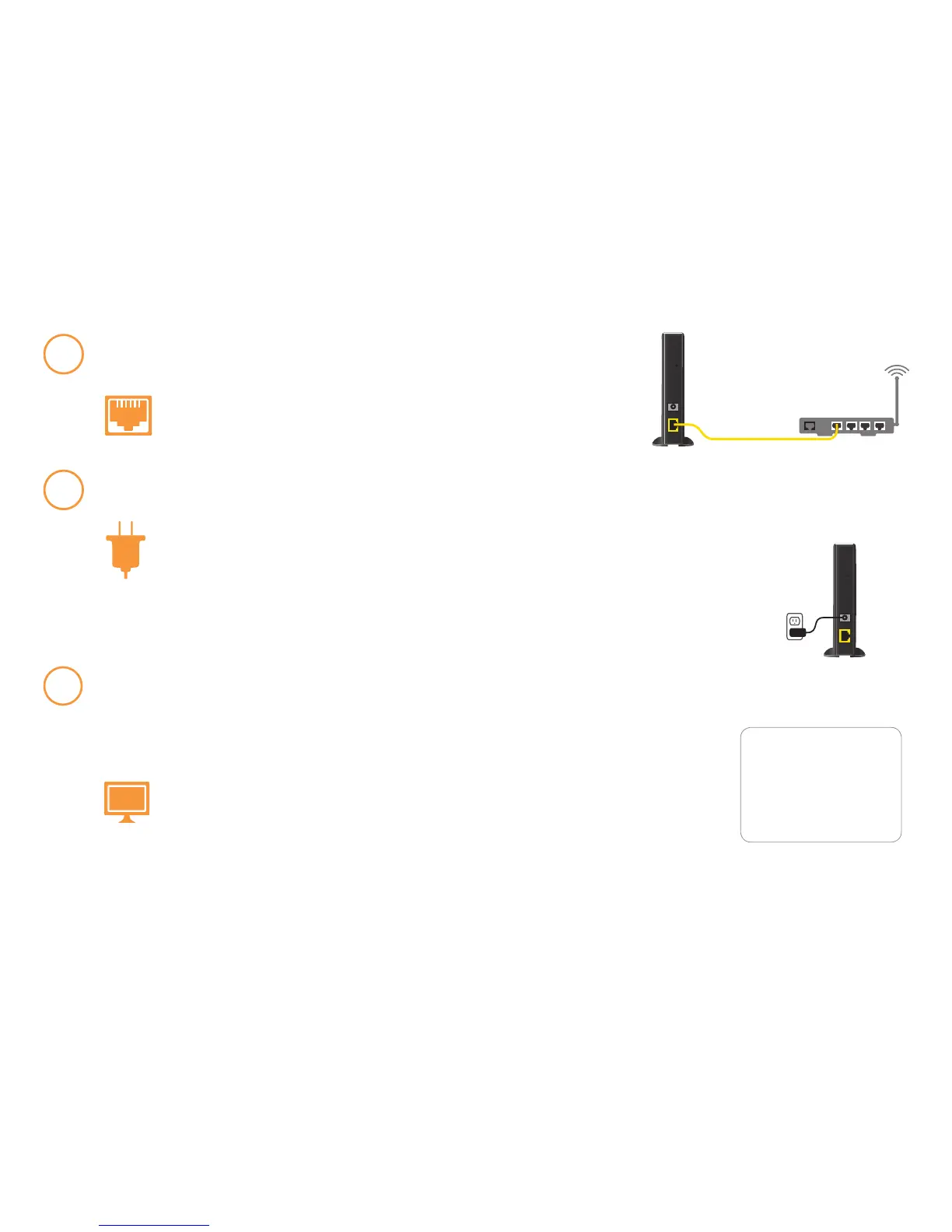Connect your device to the Internet
Connect the yellow Ethernet cable from the
“Ethernet” port on your MicroCell to your router.
Quick Setup
1
Power on your device
Connect your MicroCell to a power outlet
with the AC power adapter.
The Power light on the front of the device will come on immediately. Within a few
minutes, other lights will flash as a GPS signal is located and software is updated.
2
Visit att.com/MicroCell-Activate
and follow the instructions on the screen.
You’ll need the following:
• Serial number (S/N)—it’s on the bottom of the device and the box label.
• Your AT&T wireless phone number/user name or AT&T Access ID, as well as your
password. If you haven’t set up an AT&T online wireless account, you’ll need to do so.
Activate your device online
www
3
If you completed online activation in store, proceed to Step 4.
NOTE
:
Hold on to this guide;
you’ll come back to
it after you activate
your device.
