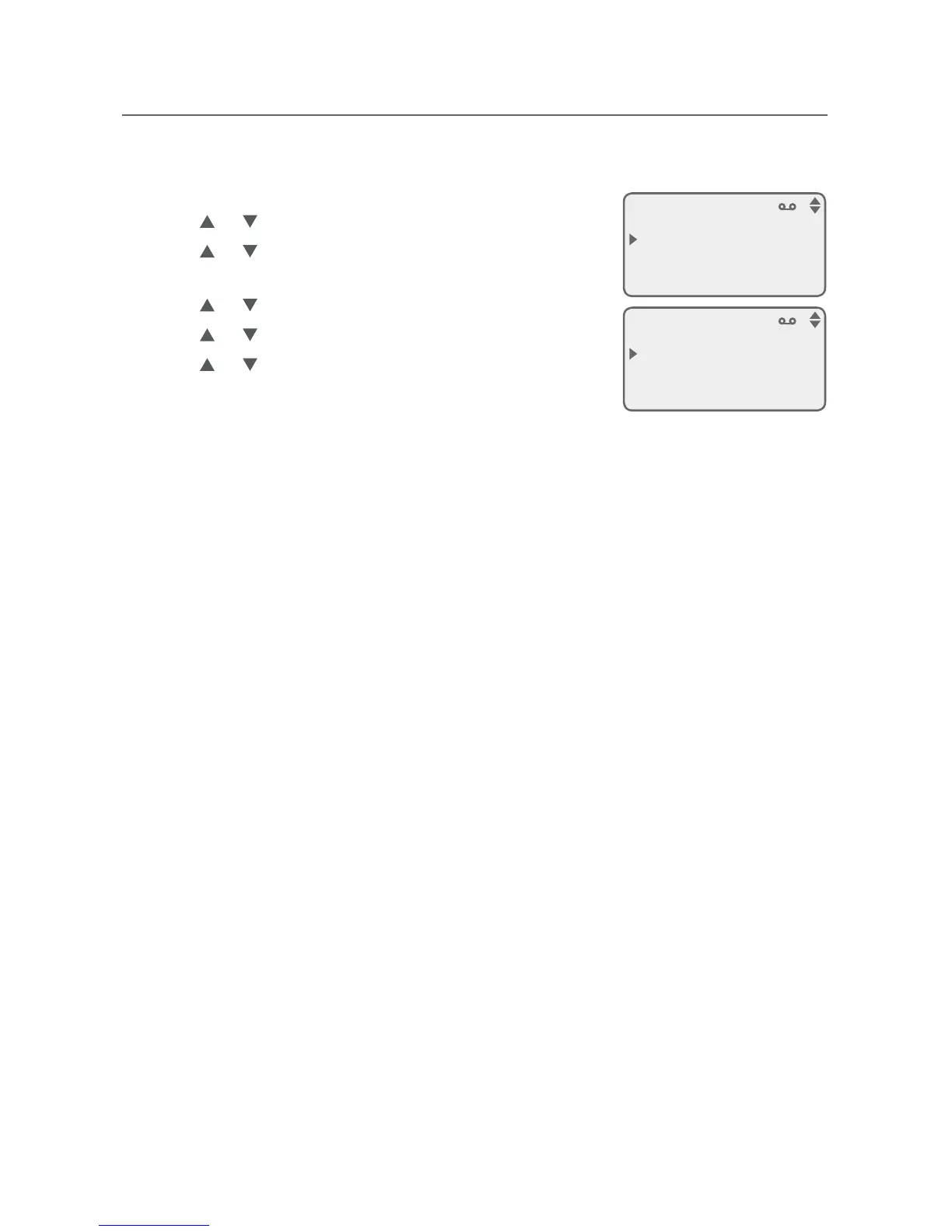12
Answering system settings
Call screening
Use this feature to set whether incoming messages are played through the
speaker while they are being recorded. Call screening is On by default.
When the telephone is idle, press MENU.
Press
or
to scroll to Answering sys. Press ENTER.
Press
or
to scroll to Mailbox 1 or Mailbox 2
to select the desired line. Press ENTER.
Press
or
to scroll to Ans sys setup. Press ENTER.
Press
or
to scroll to Call screening. Press ENTER.
Press
or
to select On or Off.
Press ENTER to save your selection. The telephone
plays a confirmation tone and returns to the
previous menu.
1.
2.
3.
4.
5.
6.
7.
