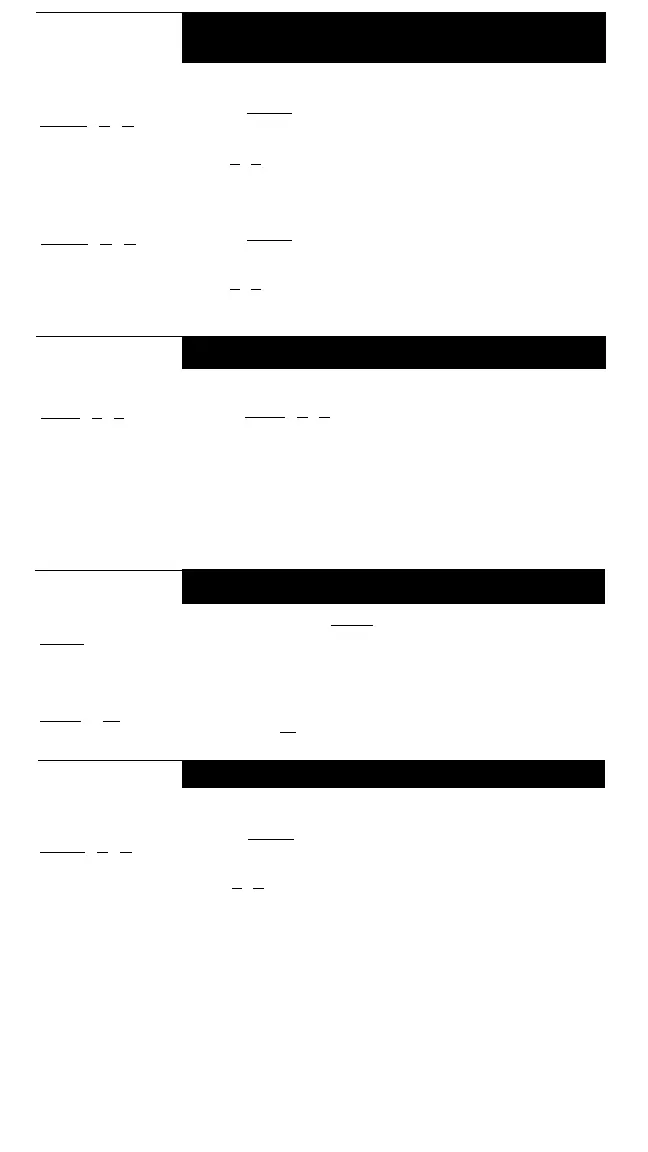Answering a Call Ringing at
Another Extension
At any extension in the
Pickup Group:
[ Intercom ] [ 6 ] [ 6 ] +
Group Number
On a line not assigned to
your extension:
[ Intercom ] [ 6 ] [ 8 ] +
Line Jack Number
For an extension in a Pickup Group:*
1.
Press [
Intercom ].
2.
Lift handset.
3.
Dial [
6
] [
6
].
4.
Dial the group number of the Pickup Group for the extension.
When a line is not assigned to your extension:
1.
Press [
Intercom ].
2.
Lift handset.
3.
Dial [
6
] [
8
].
4.
Dial the 2-digit line jack number of the line.
Forwarding a Call
[ Feature ] [ 1 ] [ 1 ] +
Source Extension Jack
Number + Destination
Extension Jack Number
Making An Intercom Call
Ringing:
[ Intercom ] +
Extension Jack Number
Voice Paging:
[
Intercom
] + [
★
] +
Extension Jack Number
To forward calls:
1. Press [ Feature ] [ 1 ] [ 1 ].
2.
Dial your extension jack number.
3.
Dial the destination extension jack number.
Your MLS- or MLC-model phone will beep once each time a call is
forwarded from your extension, to indicate Call Forwarding is still active.
To cancel Call Forwarding, enter your own extension jack number as
the destination number.
1.
Press an idle (not lit) [
Intercom ] button.
2.
Lift handset.
3.
To ring the extension, dial two-digit extension jack number,
or
To voice page an MLS phone, so your voice is heard through the
speaker, dial [
★
] plus the extension jack number.
Joining a Call
When a line is not assigned to your extension:
On a line not assigned to
your extension:
1. Press [ Intercom ].
[
Intercom ] [ 6 ] [ 8 ] +
Line Jack Number
2.
Lift handset.
3.
Dial [
6 ] [ 8 ].
4.
Dial the 2-digit line jack number of the line.
* Calling Group and Pickup Group extensions are listed on a separate form. See your System Manager
for a copy of the lists.
†
The features shown on this page require extension jack numbers or line jack numbers. See your
System Manager for a list of those numbers.
7
