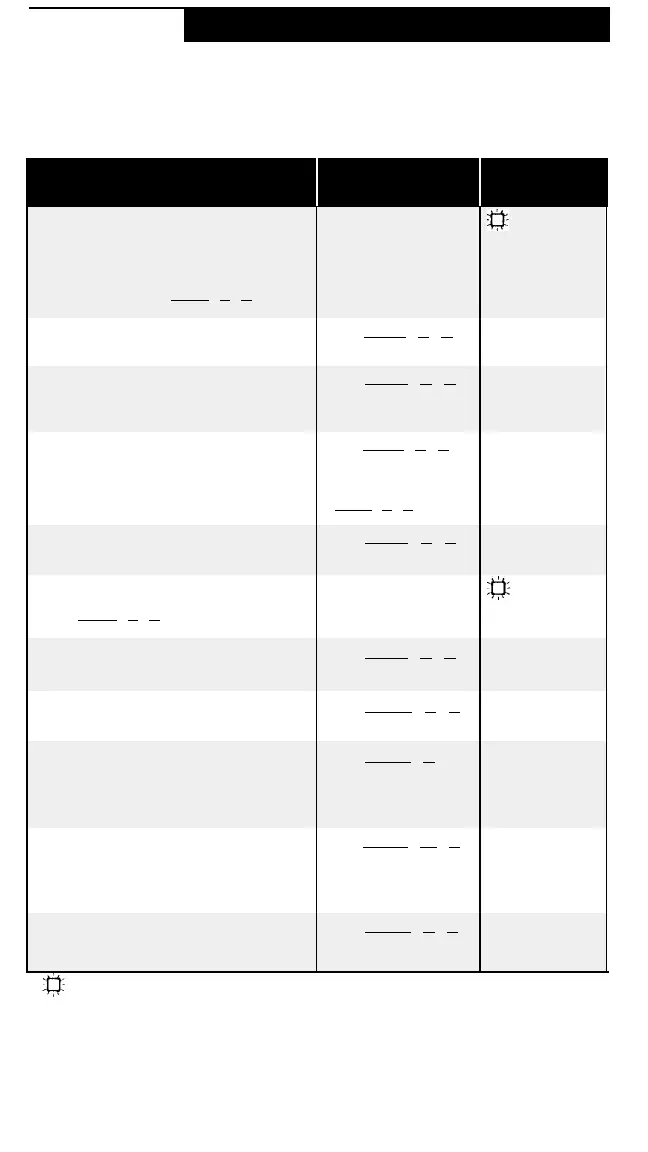Equipment Features
You cant use an equipment feature in either of two ways:
■
Dial it manually (except for Do Not Disturb and Privacy,
which require programming on buttons with lights).
■
Press a button programmed with the feature (see
“Programming” on panel 4).
Equipment Feature
To Dial
Manually
To Use On a
Button
Do Not Disturb
Prevents any calls from ringing at your
phone. Intercom calls get a busy signal;
other callers hear the usual ringing.
Recommended only if someone else
answers your calls. [
Feature ] [ 0 ] [ 1 ] must
be programmed on a button with lights.
Exclusive Hold
Places a call on hold so other extensions
with the line cannot pick it up.
Recall
“Recalls” a dial tone to use Centrex
features while on a call. (Disconnects an
intercom call.)
Save Number Redial
Saves the last number dialed (usually a
busy or non-answering call). You can
redial it at any time; the number stays in
memory until a new one is saved. System
Speed Dial numbers cannot be saved.
Last Number Redial
Redials the last number dialed. (You
cannot redial a System Speed Dial.)
Dial [
Feature ] [ 0 ] [ 2 ]
Dial [
Feature ] [ 0 ] [ 3 ]
Dial [
Feature ] [ 0 ] [ 5 ]
Privacy
Prevents other people from joining your
call [ Feature ] [ 0 ] [ 7 ] must be programmed
on a button with lights.
Touch-Tone Enable
Changes dialing for a rotary phone to
touch tones for the duration of a call.
Group Pickup
Picks up a call ringing at any extension in
the Pickup Group.*
Group Calling
Places a ringing intercom call to all
extensions in a Calling Group* simulta-
neously. You are connected to the first
extension that answers.
Group Paging
Places a voice paging intercom call to all
extensions in a Calling Group* simulta-
neously. You are connected to the first
extension that answers.
Loudspeaker Paging
Connects you to the (optional) loud-
speaker paging system.
Not available
Dial [ Feature ] [ 0 ] [ 4 ]
before hanging up
To redial later, press
[
Feature
] [
0
] [
4
] again
Not available
Dial [ Feature ] [ 0 ] [ 8 ]
Dial [
Intercom ] [ 6 ] [ 6 ]
+ Group Number (1–4)
Dial [ Intercom ] [ 7 ]
+ Group Number (1–4)
Dial [ Intercom ] [ ★ ] [ 7 ]
+ Group Number (1–4)
Press the
button to turn on
and off
Press the button
Press the button
Press the button
before hanging up
To redial later, press
the button again
Press the button
Press the
button to turn on
and off
Press the button
Press the button
Press the button
Press the button
Dial [ Intercom ] [ 7 ] [ 0 ]
Press the button
Can use this feature only if programmed onto a button with lights (see panel 4).
*
Calling Group and Pickup Group extensions are listed on a separate form. See your System
Manager for a copy of the lists.
5
