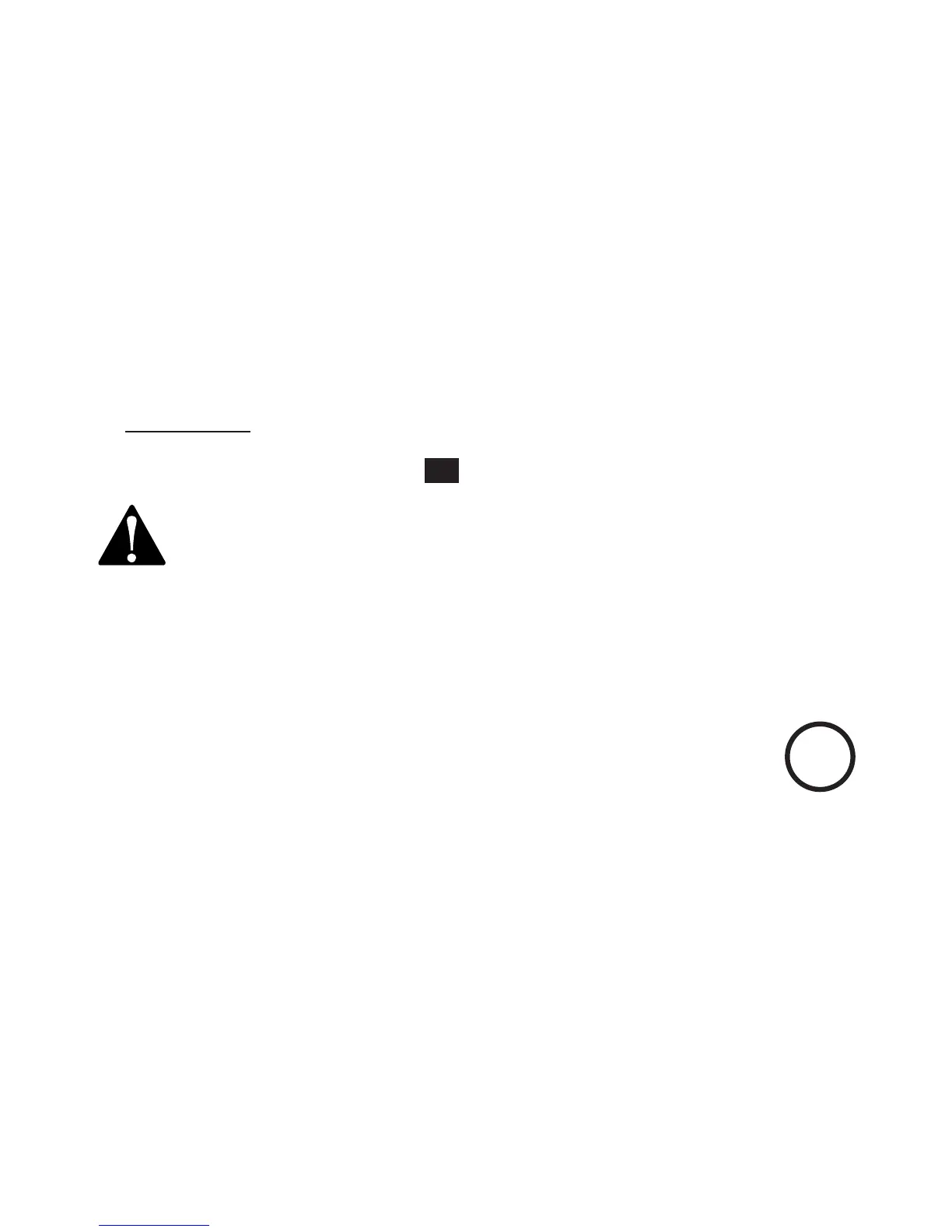California Energy Commission battery charging
testing instructions
This telephone is set up to comply with the energy-conserving standards right out of the
box. These instructions are intended for California Energy Commission (CEC) compliance
testing only. When the CEC battery charging testing mode is activated, all telephone
functions, except battery charging, will be disabled.
When first purchased and properly installed for charging (see Battery Installation and
charging on page 7), put the handset in the handset charger to charge. The CEC battery
charging testing mode is activated while charging.
If you have registered the handset to the TL86103 base, below are the testing instructions.
To activate the CEC battery charging testing mode:
1. Press and hold HOLD on the telephone base for about 10 seconds in idle mode. The
telephone base shows Deregister all devices? Release HOLD.
2. Quickly press HOLD again or press YES within 2 seconds.
When the cordless handset successfully enters the CEC battery charging testing
mode, the cordless handset screen displays To register HS, see manual.
When the cordless handset fails to enter this mode, repeat Step 1 to
Step 2 above.
To deactivate the CEC battery charging testing mode:
Register your handsets back to the telephone base. See pages 9-10 for handset
registration instructions.
BC
