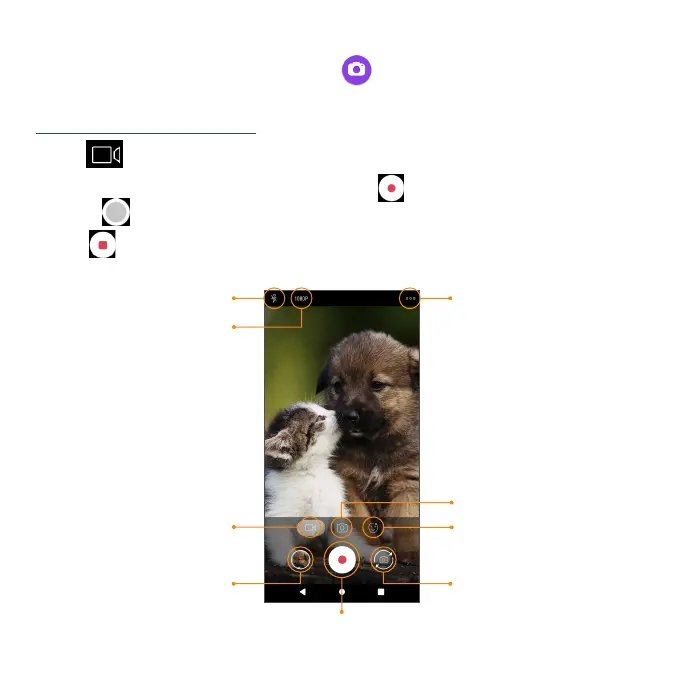106
Record a video
1. From the Home screen, tap Camera .
Tip: You can also access the camera in one of the methods described under
“Take a photo” on page 105.
2. Tap to switch to Video mode (if necessary).
3. Aim the camera at your subject and tap to start recording a video.
• Tap to take the photo while recording.
4. Tap again to stop recording and save your video.
Picture size ratio
Camera mode
Switch Camera
Gallery
Capture Video
Options
Face Beauty
Video light
Video mode
