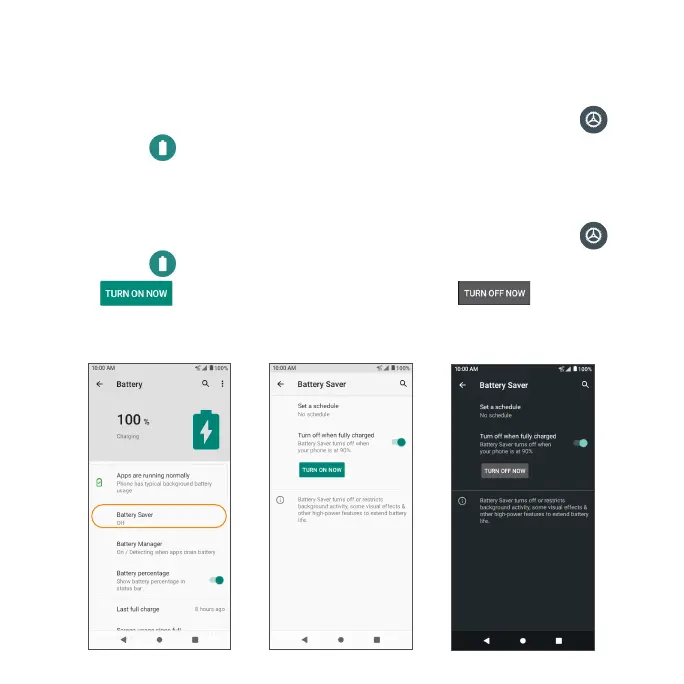156
Battery consumption notication
Monitor the amount of battery being used by apps. If battery usage
increases too much, your phone will suggest actions you can take.
1. From the Home screen, swipe up to access Apps and tap Settings .
2. Tap Battery , then tap the Battery consumption notication to ensure
apps are running normally.
Battery Saver
1. From the Home screen, swipe up to access Apps and tap Settings .
2. Tap Battery > Battery Saver.
• Tap to turn the Battery Saver on, or tap to turn the
Battery Saver off. The Battery Saver will automatically turn off when the
phone is plugged in and turn on when the phone is unplugged.
