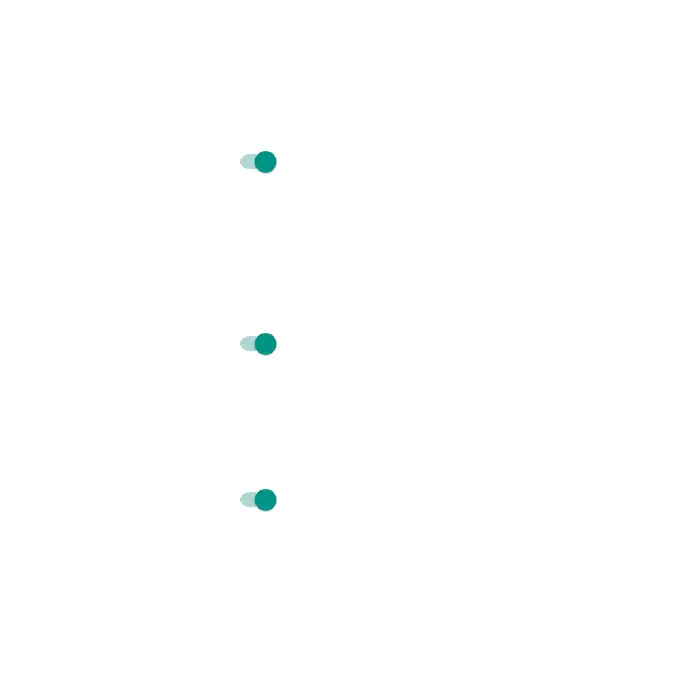160
Night Light
Tap to set a Night Light schedule and intensity. You can also enable
automatic Night Light until sunrise.
Adaptive brightness
Slide the switch to the On position to enable Adaptive brightness. When
turned on, your phone will automatically adjust screen brightness based on
the lighting conditions.
Wallpaper
Set the wallpaper on the phone. Choose from Gallery Go and Wallpapers.
Dark theme
Slide the switch to the On position to enable the dark theme.
Screen timeout
Tap to set screen timeout. Your screen will automatically go to sleep after the
set amount of time.
Auto-rotate screen
Slide the switch to the On position to enable screen rotation.
Font size
Drag the slider to adjust the font size.
