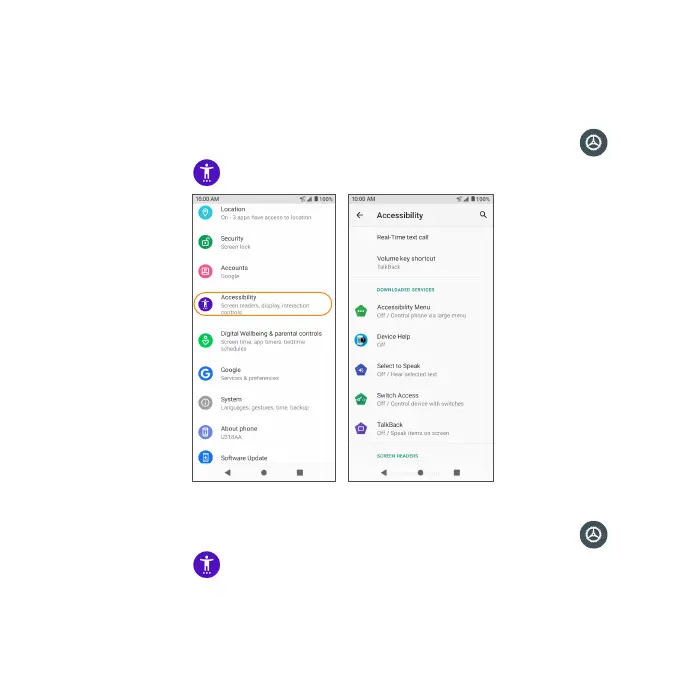179
Accessibility
The Accessibility settings menu allows you to manage accessibility-related
apps. Accessibility services are special features to make the device easier to
use for those with certain physical disabilities.
1. From the Home screen, swipe up to access Apps and tap Settings .
2. Tap Accessibility .
Real-Time text call
1. From the Home screen, swipe up to access Apps and tap Settings .
2. Tap Accessibility > Real-Time text call.
3. Manage RTT call options.
• Tap RTT call button and select Always Visible to always have access to the
RTT call button, and to turn the transcript of history on and off.
