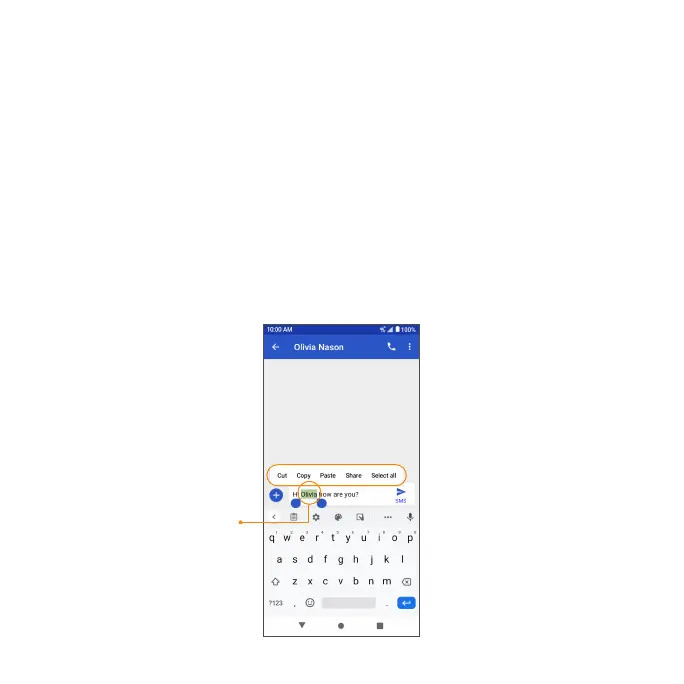41
Tips for editing text
Your phone has many options to make entering text easier, including
copying, cutting, and pasting text, using voice-to-text input, customizing the
user dictionary, using predictive text, and more.
To edit text you have already entered
1. Touch and hold or double-tap the text you would like to edit.
2. Drag the tabs to adjust the highlighted selection.
3. The following options will appear: Cut, Copy, Paste (if you have text copied
on the clipboard), Share, and Select all (if there is more than one word
available to select).
Tap and hold
or double-tap
to select text
