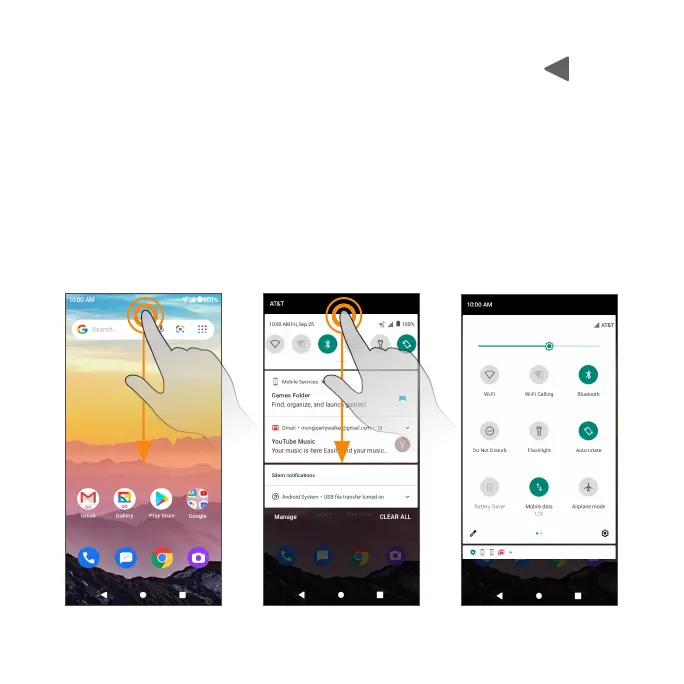55
Close the Notication panel
Swipe up to close the Notication panel, or tap the Back button .
Notication panel layout
The Notication panel gives you access to both notications and the Quick
Settings menu.
To access the Quick Settings menu:
1. Swipe the Status bar down to display the Notication panel.
2. Swipe the Status bar down again to access the full Quick Settings menu.
