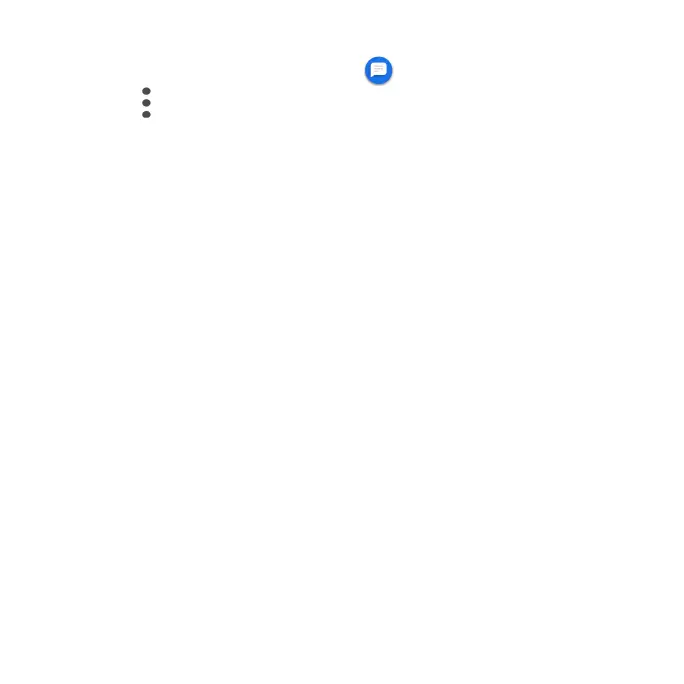85
Text and MMS options
1. From the Home screen, tap Messaging .
2. Tap Menu > Settings. You can set the following:
• Default SMS app: Set the default SMS app.
• Outgoing message sounds: Enable or disable sounds when
sending messages.
• Notications: Enable or disable notication icons when messages are
received.
• Sound: Choose your messaging audio alert. This can only be accessed
when Notications are enabled.
• Vibrate: Enable or disable vibration when receiving messages. This can
only be accessed when Notications are enabled.
• Advanced:
• Group messaging: Enable or disable the ability to send MMS messages
to multiple recipients in a group.
• Your phone number: View your phone number.
• Auto-retrieve: Enable or disable the ability to automatically retrieve and
download incoming MMS messages.
• Delete old messages: Enable or disable automatic message deletion.
This feature automatically deletes messages older than 90 days to save
storage space.
• Set delete period: Adjust the amount of time messages will be kept
before being automatically deleted. This can only be accessed when
Delete old messages is enabled.
