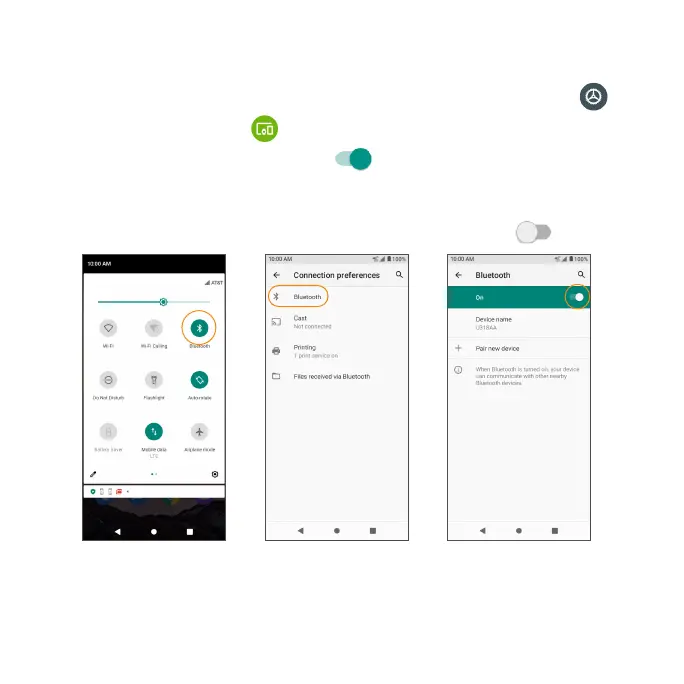97
Enable Bluetooth
To enable Bluetooth
1. From the Home screen, swipe up to access Apps and tap Settings .
2. Tap Connected devices > Connection preferences > Bluetooth.
3. Slide the Bluetooth switch to the On position.
• You can also access Bluetooth from Quick Settings panel. Slide the Status
bar down twice.
• To disable Bluetooth, slide the Bluetooth switch to the Off position.
Note: Turning on Airplane Mode disables all network features including
calling, messaging, mobile data, Wi-Fi, and Bluetooth. To still use Wi-Fi and
Bluetooth, turn them on in Settings or in the notication panel.
Tip: Turn off Bluetooth when not in use to conserve battery power.
