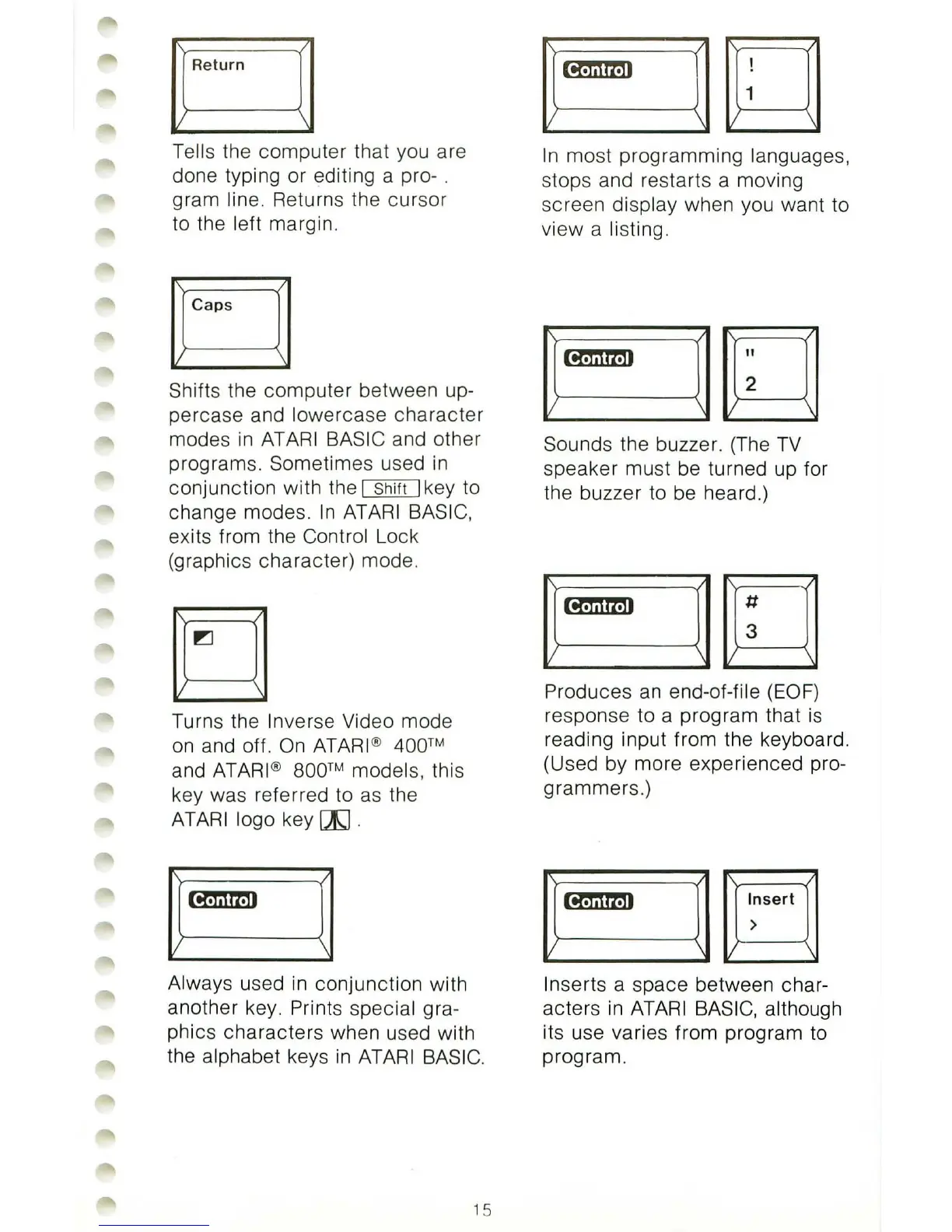Tells the computer that you are
done typing or
ed
iting a pro- .
gram line. Returns the cursor
to the
left margin.
Shifts the computer between up-
percase and
lowercase character
modes
in
ATARI
BASI
C a
nd
other
programs. Sometimes used
in
conjunction with the
~
key to
change mode
s.
In
ATARI
BASIC,
exits from the Control
Lo
ck
(graphics cha
ra
cter) mode.
Turns the
In
ve r
se
Video mode
on
and off.
On
ATARI
®
400™
and
ATARI
®
800™
models, t
hi
s
key was referred to
as
the
ATARI
logo key
[JJ
.
llt\t1ttll
Always u
se
d
in
conjunction with
another key. Prints special gra-
phics characters when used with
the alphabet keys
in
ATARI
BASIC.
15
)-l
_
G_'
_
ttl_I
__
-<
\
[Id
In
most programming language
s,
stops and restarts a moving
screen
display when you want to
view a
li
st
in
g.
II
Sounds the buzzer. (The
TV
speaker must be turned up for
the buzzer to be heard.)
lG
ttl
I
1/
Produces
an
end-of-file (EOF)
response to a program that
is
reading input from the keyboard.
(Used by more experienced pro-
grammers.)
Inserts a space between char-
acters
in
ATARI
BASIC,
although
its use varies from program to
program.