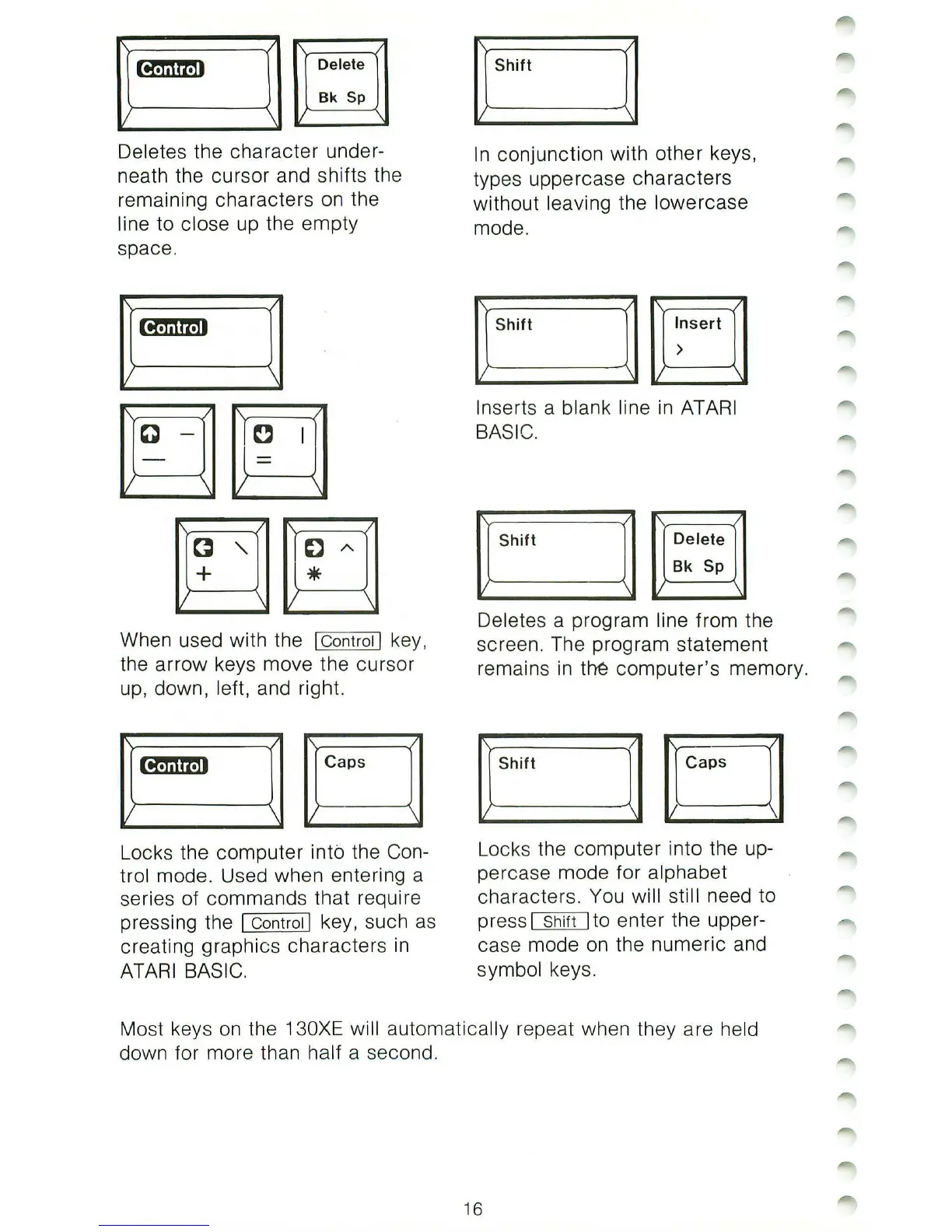Delete
Bk
Sp
Deletes the character under-
neath the cursor and shifts the
remaining characters on the
line to close up the empty
space.
When used with the
I Control I key,
the arrow keys move the cursor
up, down,
left, and right.
Locks the computer
into the Con-
trol
mode. Used when entering a
series of commands that requi
re
pressing the I Control I key, such
as
creating graphics characters
in
ATARI BASIC.
In
conjunction with other keys,
types uppercase characters
without
leaving the lowercase
mode.
In
serts a blank line
in
ATARI
BASIC.
Delete
Bk
Sp
Deletes a program line from the
screen. The program statement
remains
in
t~
computer's memory.
Locks the computer into the up-
percase mode for
alphabet
characters. You will still need to
presscmillIJto
enter the upper-
case mode
on
the numeric and
symbol keys.
Most keys
on
the 130XE will automatica
ll
y repeat when they are held
down for more than half a second.
16