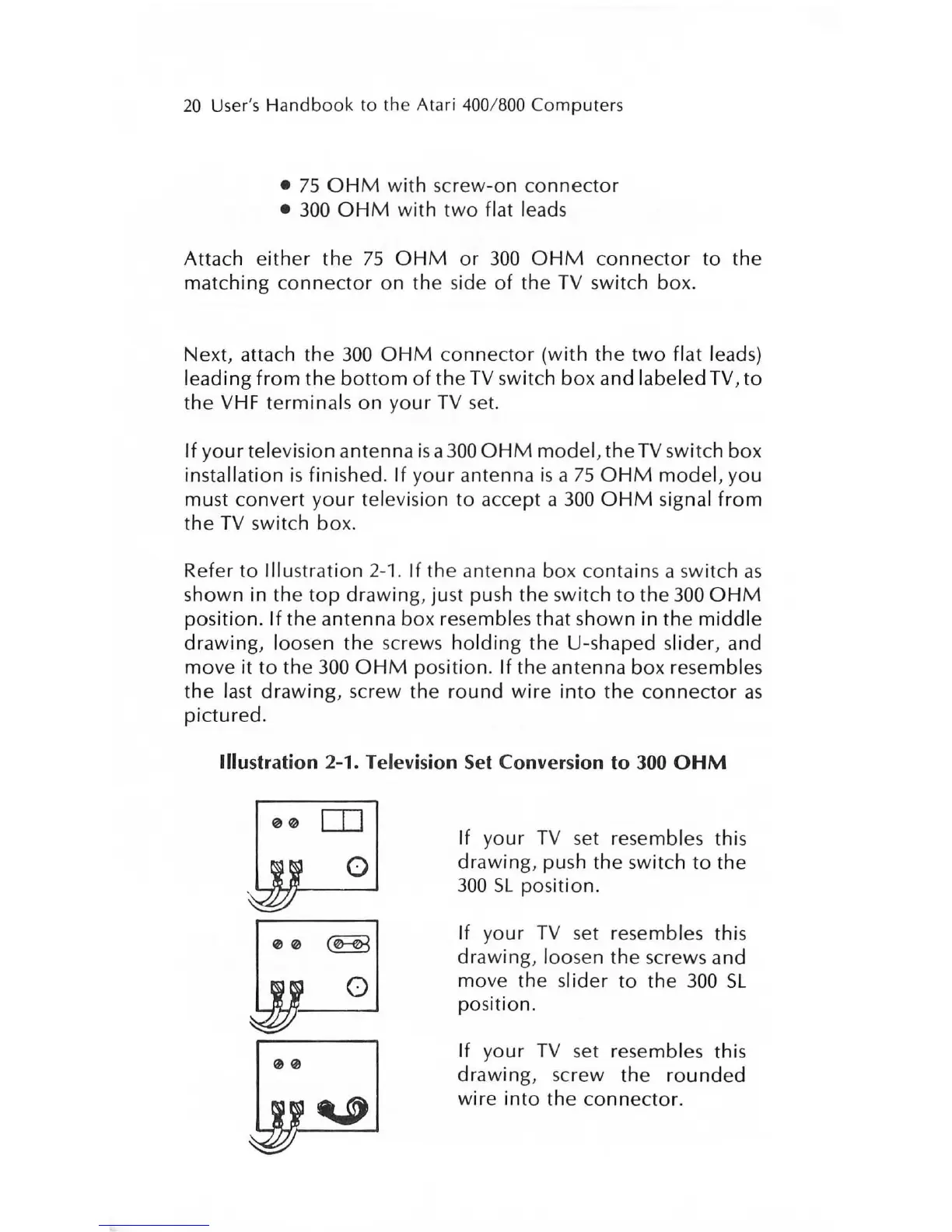20
User
's
Handbook
to
the
Atari 400/ 800
Computers
•
75
OHM
with
screw-on
connector
•
300
OHM
with
two
flat leads
Attach
either
the
75
OHM
or
300
OHM
connector
to the
matching
connector
on the side
of
the
TV
switch box.
Next, attach
the
300
OHM
connector
(with
the
two
flat leads)
leading
from
the
bottom
of
the
TV
switch
box
and labeled
TV
,
to
the
VHF
terminals
on
your
TV
set.
If
your
television antenna
is
a
300
OHM
model,
the
TV
switch
box
installation
is
finished.
If
your
antenna
is
a
75
OHM
model,
you
must
convert
your
television
to
accept a
300
OHM
signal
from
the
TV
switch
box
.
Refer to
Illustration
2-1
.
If
the antenna box contains a switch
as
shown in
the
top
drawing
, just push the switch
to
the
300
OHM
position.
If
the
antenna box resembles that shown in the
middle
drawing, loosen the screws
holding
the U-shaped slider, and
move
it
to
the
300
OHM
position.
If
the antenna box resembles
the last
drawing
, screw the
round
wire
into
the
connector
as
pictured.
Illustration 2-1. Television
Set
Conversion to
300
OHM
If
your
TV
set resembles this
drawing, push the switch
to
the
300
SL
position.
If
your
TV
set resembles this
drawing, loosen the screws and
move the slider
to
the
300
SL
position.
If
your
TV
set resembles this
drawing
, screw the
rounded
wire
into
the
connector.
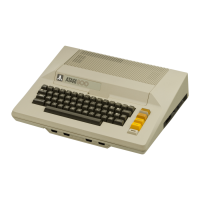