The Atari 800 Home Computer
Owner’s Manual
P a g e 3 | 7
Setting Up the Atari 800
To begin the installation process, have a television set ready and every item
described in the first section next to you.
Installing the TV Switch Box:
1. Disconnect any cables and/or antennas from the television and connect them to
the TV switch box to where it says ANTENNA. If the cables are flat, connect it to
the terminal marked as 300 OHM on the switch box. If they are round, connect
it to the connector marked as 75 OHM.
2. On the switch box, connect the short twin-lead cable marked as TV onto the two
VHF terminals on your television set.
3. Remove the self-adhesive square on the switch box and press it onto the back of
your television.
4. Both cables may require fine tuning or adjusting to work properly.
Connecting the Computer Console:
1. Locate the round cord on the back of the computer and connect it to the switch
box terminal that says COMPUTER (GAME).
2. Switch your television channel to either 2 or 3 (whichever is weaker in your area).
3. Change the channel on the Atari 800 to the same as the one on your television.
The channel switch is located on the right side of the Atari 800.
4. Connect the AC power adapters round end to the POWER IN terminal on the
computer. Afterwards, plug the other end into a wall outlet.
5. Turn the Atari 800 on by finding the power switch located on the right side and
turning it to ON. Once done correctly, the screen should say: ATARI COMPUTER-
MEMO PAD.
Congratulations on powering on your Atari 800 computer system!
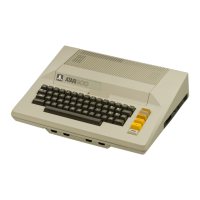
