The Atari 800 Home Computer
Owner’s Manual
P a g e 4 | 7
Keyboard Functions
The Atari 800’s keyboard is similar to other computer systems, which allows for
a smooth typing experience. As a result, only the keys unique to the Atari 800
will be discussed in this section. However, before learning their functions take a
moment to familiarize yourself with the keyboard as much as possible.
Atari Key: This key is used to test how fonts look against
different background colors in inverse video. To use it, the
Atari key must be pressed at the same time as the number 2
key. Pressing the Atari key by itself will do nothing. To return
to regular video, simply press the Atari key again.
System Reset: This key will stop any programs currently
running and reset the computer.
Option: This key shows the different variations available from
an application or game.
Select: This key will select an application from a program or
cartridge.
Start: This key will allow the computer to start running any
application or game.
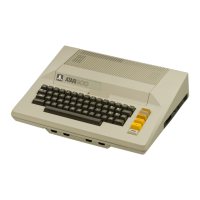
