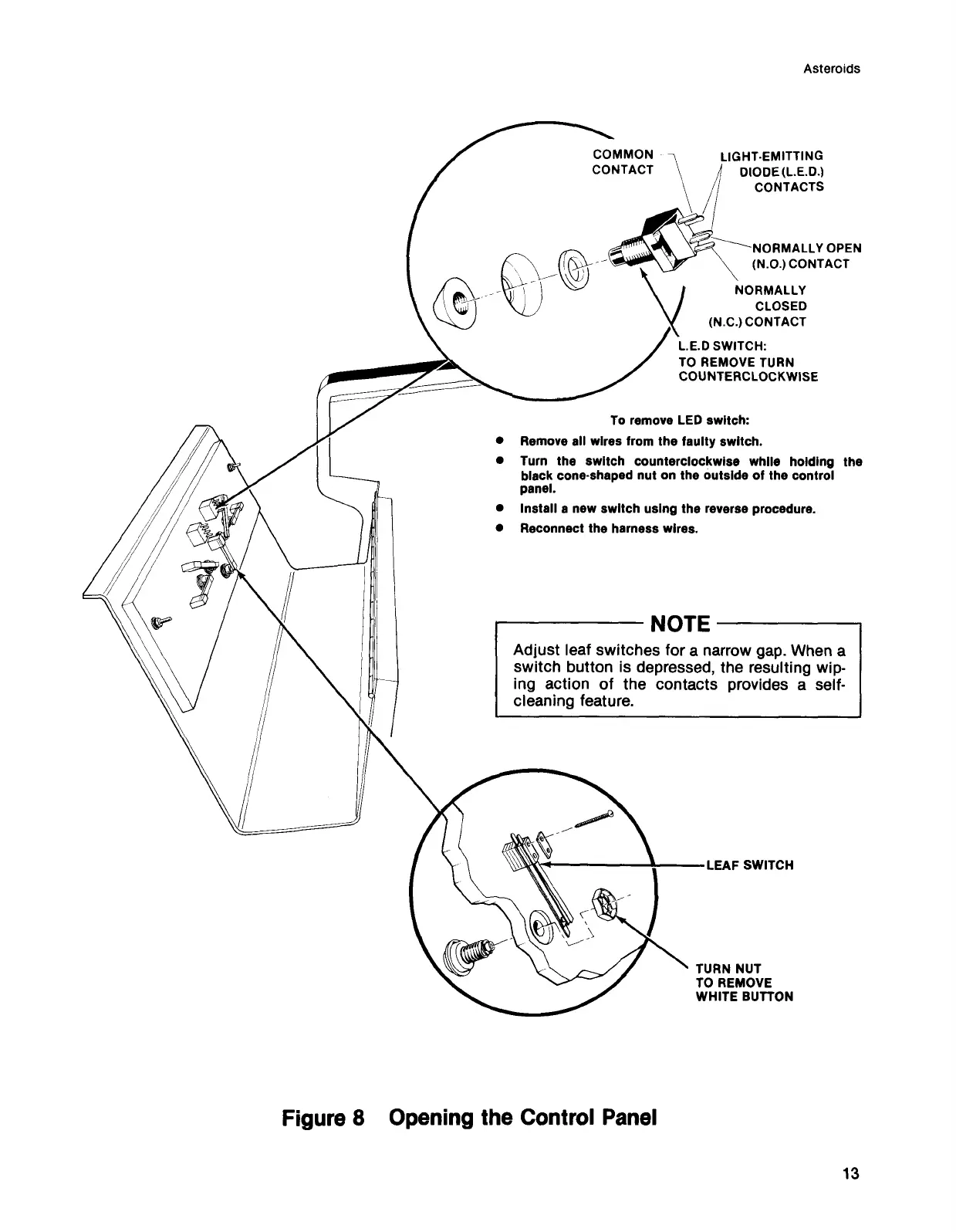Asteroids
LIGHT-EMITTING
DIODE (L.E.D.)
CONTACTS
NORMALLY OPEN
(N.O.) CONTACT
NORMALLY
CLOSED
(N.C.) CONTACT
L.E.D SWITCH:
TO REMOVE TURN
COUNTERCLOCKWISE
To remove LED switch:
Remove all wires from the faulty switch.
Turn the switch counterclockwise while holding the
black cone-shaped nut on the outside of the control
panel.
Install a new switch using the reverse procedure.
Reconnect the harness wires.
NOTE
------------------
Adjust leaf switches for a narrow gap. When a
switch button is depressed, the resulting wip
ing action of the contacts provides a self
cleaning feature.
LEAF SWITCH
TURN NUT
TO REMOVE
WHITE BUTTON
Figure 8 Opening the Control Panel
13