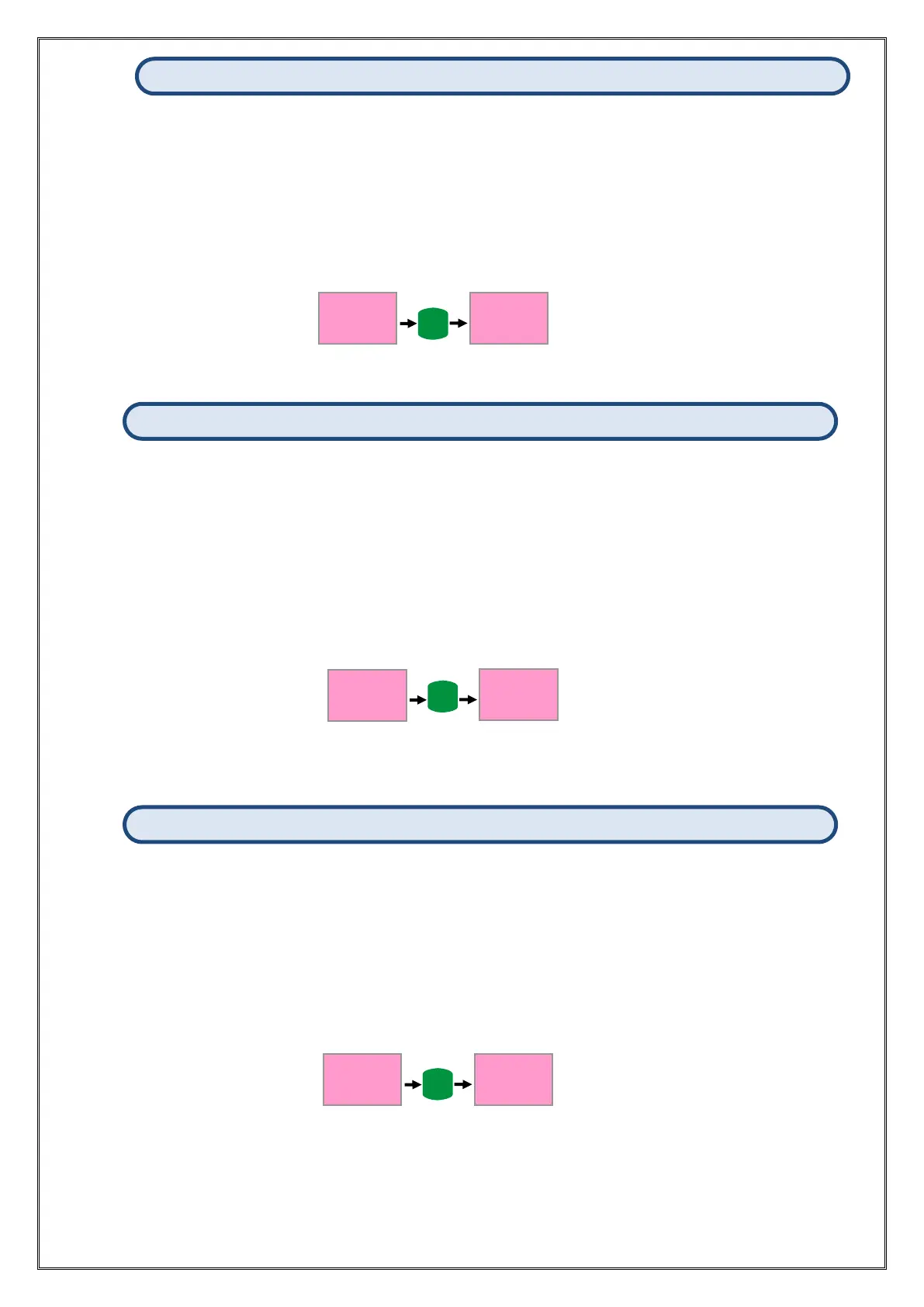This menu allows selecting the number counting of edge of Encoder A and B signals. Counting option is 1, 2
and 4. If incremental encoder is connected, “1” is selected to see the pulse in terms of the value of the on-
screen. 4 (quadrature mod) is selected to more precise measurement. In order to changed selection of
edge counting pressed to prg button at operating mode and found countyp menu with up-down button.
Option of bottom row will flash and made the selection with up-down button. Then save it by prg button and
return with rst button to operating mode.
Factory menu enables to return the first fabrication settings of device. At this situated, all device setting
will change, and for this reason important settings should be saved previously. Device will require the
password for returning to factory defaults and this password is 454. In order to return to factory defaults,
pressed to prg button at operating mode and found to factory menu with up-down button. When prg
button is pressed at menu screen, the right-digit of bottom row is flashing and changed value with up-
down button. When pressed to prg button, moves to the left in a digit and you can set it as 454 and
pressed to prg button. So device will return to factory defaults.
Data menu enables to keep in memory the last value on the screen even if the energy is cut off and must
be selected record for this option. So the final value will be memorized when energy is cut off and resumes
again when energy comes back. Recording process will not be stored to device memory while Clear is
selected, and then value will start from zero. In order to change data menu, pressed to prg button at
operating mode and found Data Menu with up-down button. Then saved it by prg button and returned
with rst button to operating mode.
4.15. Return to Factory Defaults (Factory)
4.16. Keeping In Memory When The Power Fails (Data)
4.14. Selection Of Edge Counting (Countyp)
