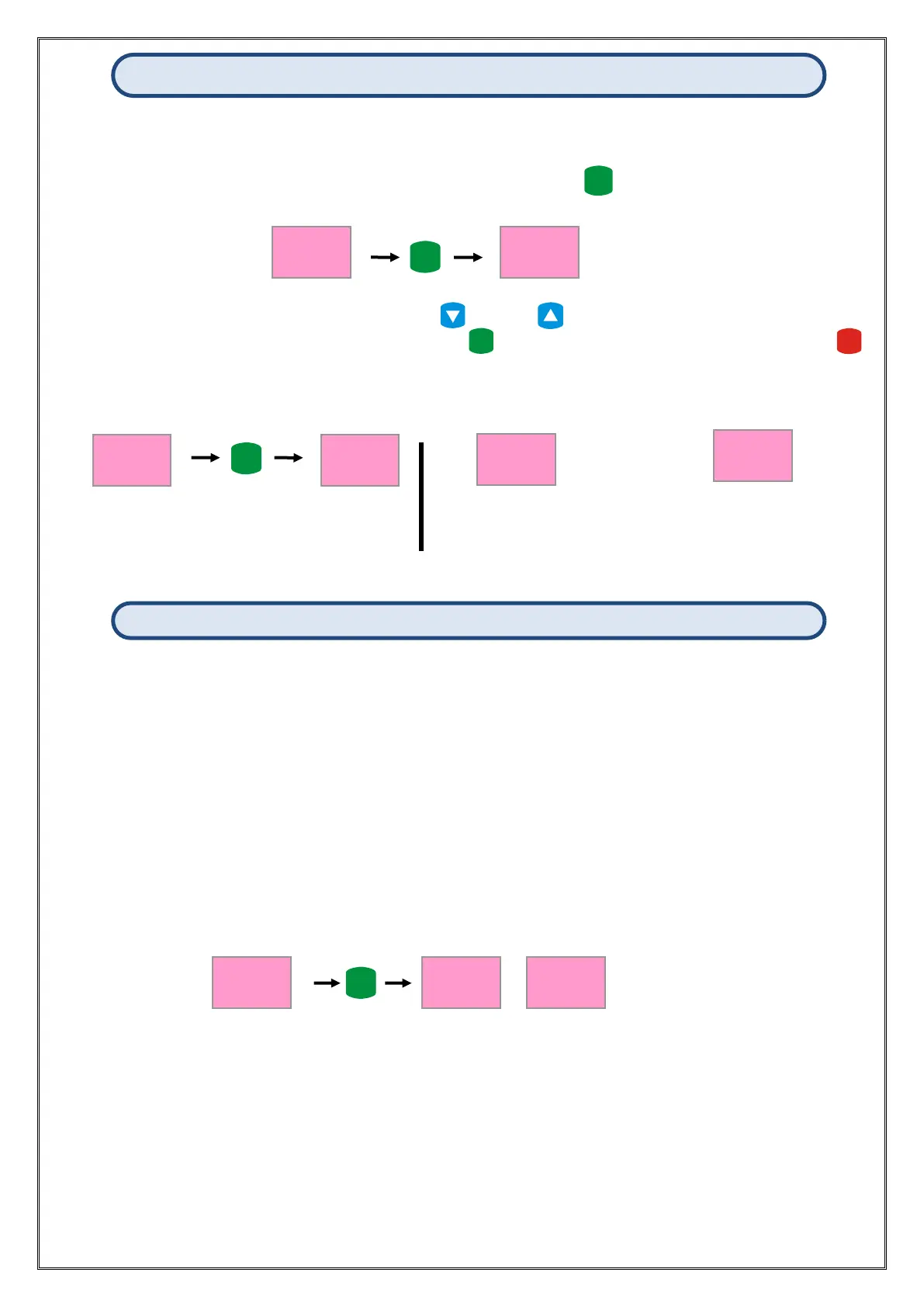Enter to the menu and Changing Parameters:
For switch to programming mode while device operating mode push ( ) button. Firstly “”s menu
will appear on the screen.
Switch between program menus with Down ( ) and up ( ) buttons. PRG button is entered into for
the menu to be changed. Changes are saved with prg ( ) button. Return to operating mode with rst ( )
button. If password protection is activated at device, password must be entered. If password is correct,
true message is displayed on the bottom line. Also password is incorrect, “false” is displayed.
Menu is displayed firstly on the screen as prg button is pressed while operating mode. Menu of Set 2 is
displayed while down button is pressed. The top row shows the name of the menu and bottom row also
(yellow marked) selected value in menu content. Set 1, set 2 allows controlling to out1 and out2 relays.
Move to the desired set point for setting. The rightmost digit starts flashing when prg button is pressed.
Desired point is selected up and down button. Used to prg button for Digits scrolling. Shifted to the left for
one step when each press of the button, If pres the prg button when coming the rightmost digits, positive
or negative value will be asked. Value is selected by up and down button then saved with prg button. If you
do not want to save, you can exit with esc button.
If Password is correct :
“true”.
If Password is incorrect:
“false”
4.1. Entering The Set Point to Device (Set)
