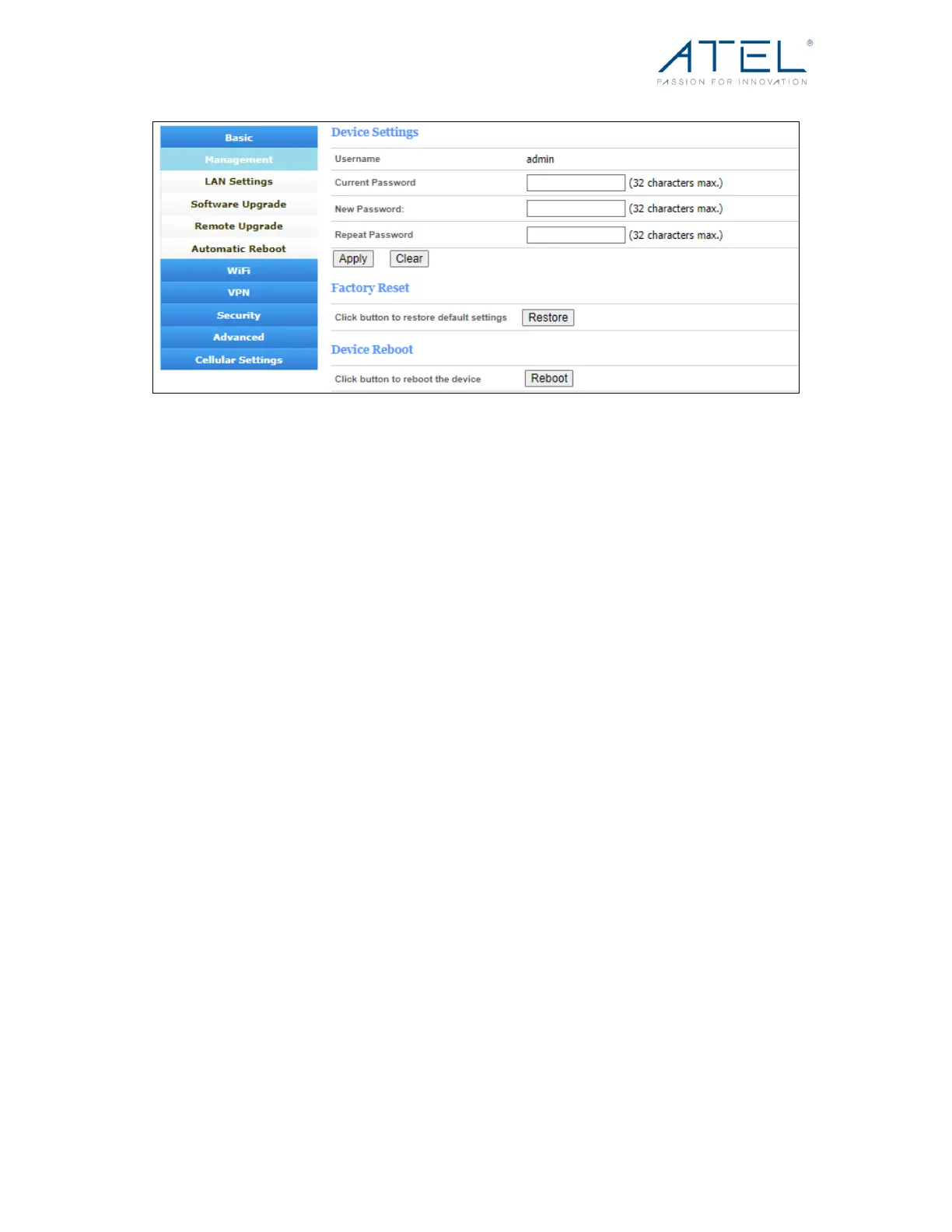ATEL WB550 Apex by ATEL
User Manual
V2.3, July 20, 2023
Figure 9 Basic > Management
On the same page, you can click the “Restore” button to load to the default factory
settings and click the “Reboot” button to reboot the router.
Note: After factory reset, all the configuration or data on the router will be replaced
with factory default settings.
3.4.1.2 LAN Settings
On this page, you can view the existing settings for the LAN (Local Area Network)
and modify them as per your requirements.
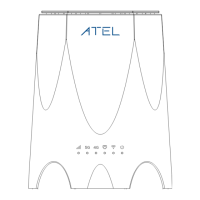