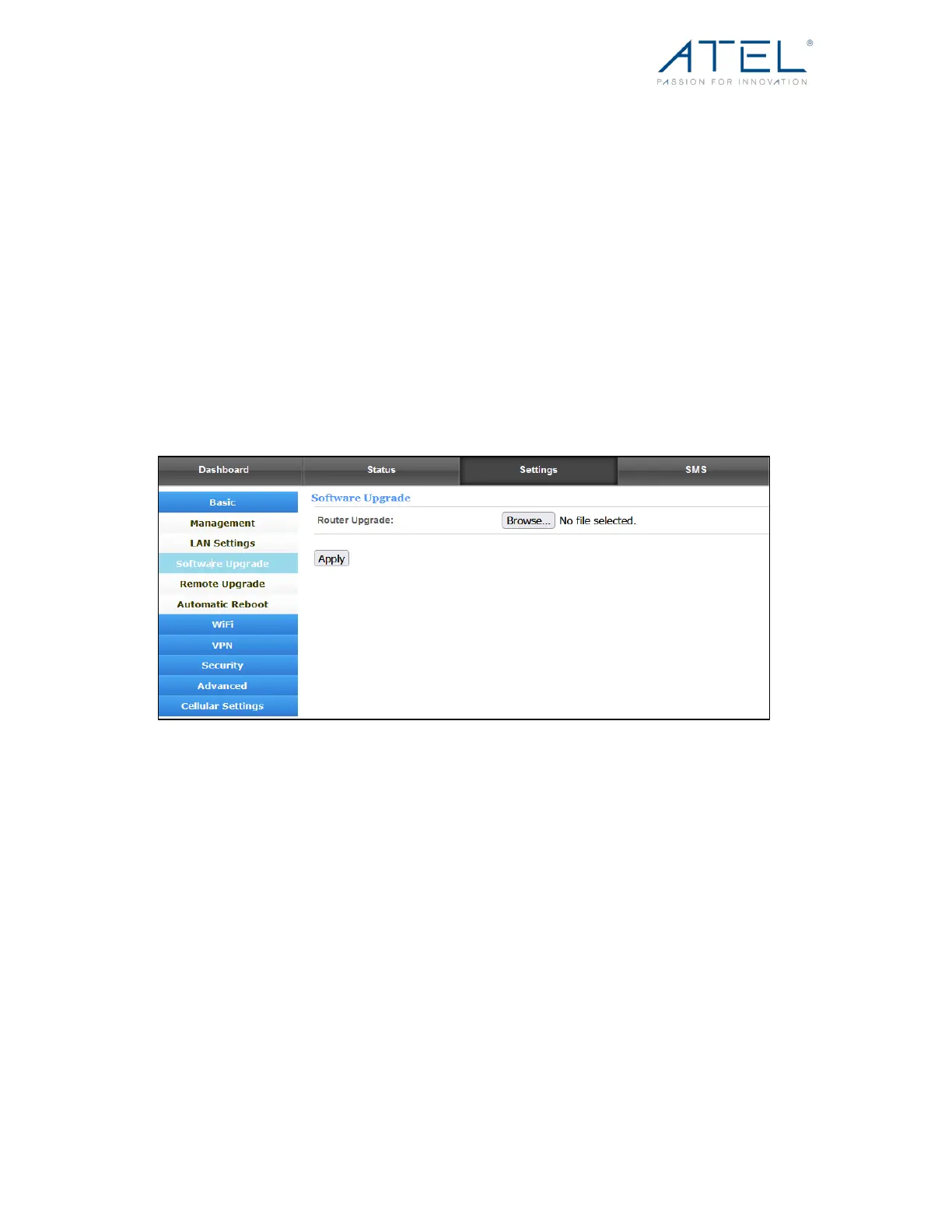ATEL WB550 Apex by ATEL
User Manual
V2.3, July 20, 2023
Note:
1. If you change the IP Address of LAN, you must use the new IP address to login
to the router.
2. If the new LAN IP address you set is not in the same subnet, the IP address
pool of the DHCP server will change at the same time, while the Virtual Server
and DMZ Host will not take effect until they are re-configured.
3.4.1.3 Software Upgrade
On this page, you can upgrade the SW version of the router manually from the
connected PC. It will take several seconds (~120) to complete the whole upgrade
process, and then the router will reboot automatically.
Figure 11 Basic > Software Upgrade
3.4.1.4 Remote Upgrade
On this page, you can view the default configuration for the remote upgrade
function. After the router detects the new router and LTE version on the remote
FOTA server, it will upgrade the new version automatically. It can also check if a new
version is available when you click the “Check” button and upgrade the new version
after you click the “Upgrade” button.
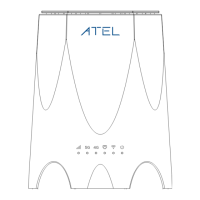