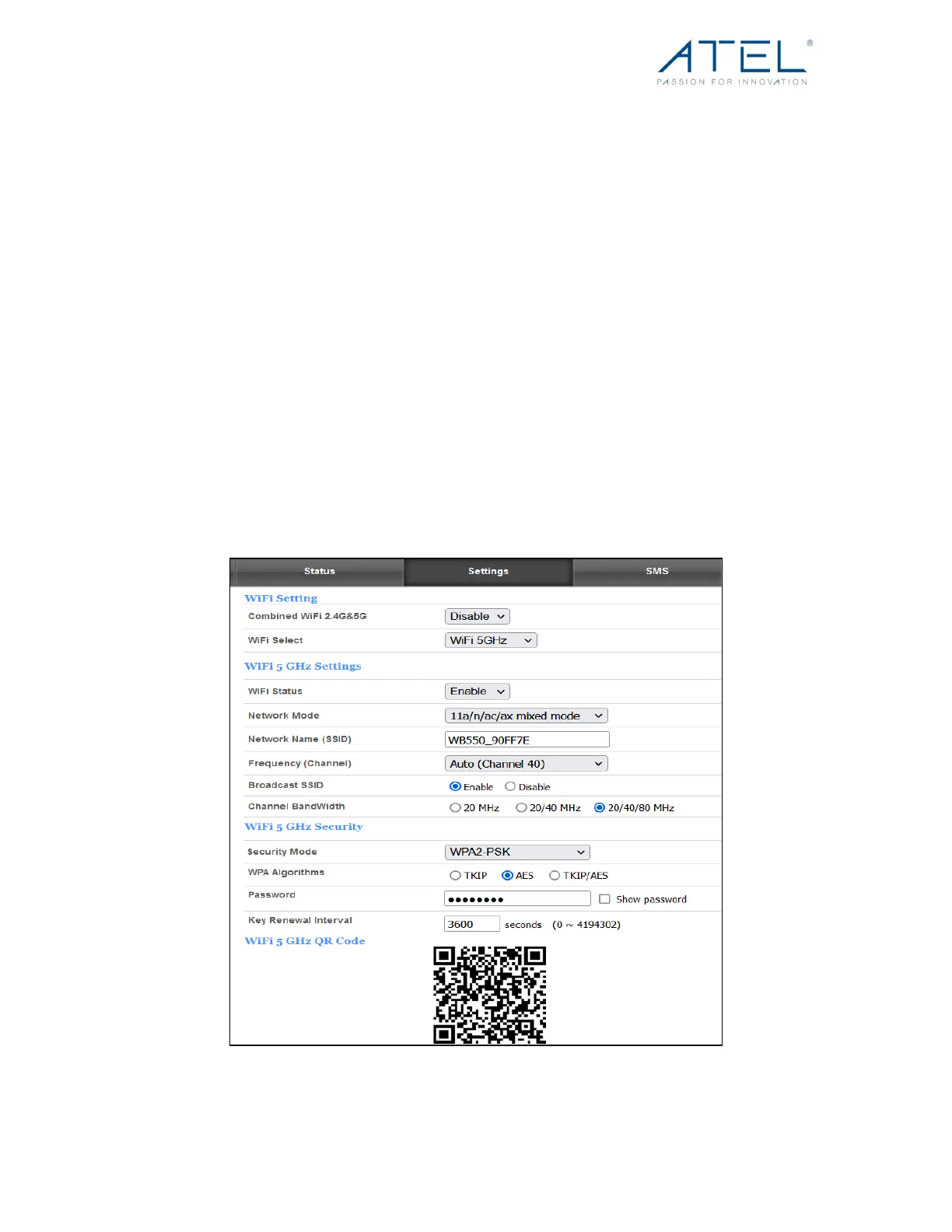ATEL WB550 Apex by ATEL
User Manual
V2.3, July 20, 2023
" 2.4GHz WiFi Security
Setup the wireless security and encryption to prevent the router from unauthorized
access and monitoring. The default security mode is WPA2-PSK and the default
password is unique. You can modify the security mode and password from this page.
# Security Mode: Disabled, WPA-PSK, WPA2-PSK, WPA-PSK/WPA2-PSK, WPA2-
PSK/WPA3-SAE
# WPA Algorithms: TKIP, AES, TKIP/AES
# Password: 1~32 characters
# Key Renewal Interval: 0~4194302s
" 2.4GHz WiFi QR Code: You can use this QR code to connect with this router
wirelessly.
Make sure to click the “Apply” button to apply any settings.
5GHz WiFi Settings
Figure 18 WiFi > 5GHz WiFi
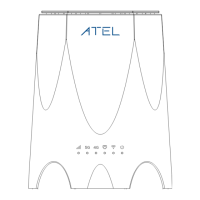