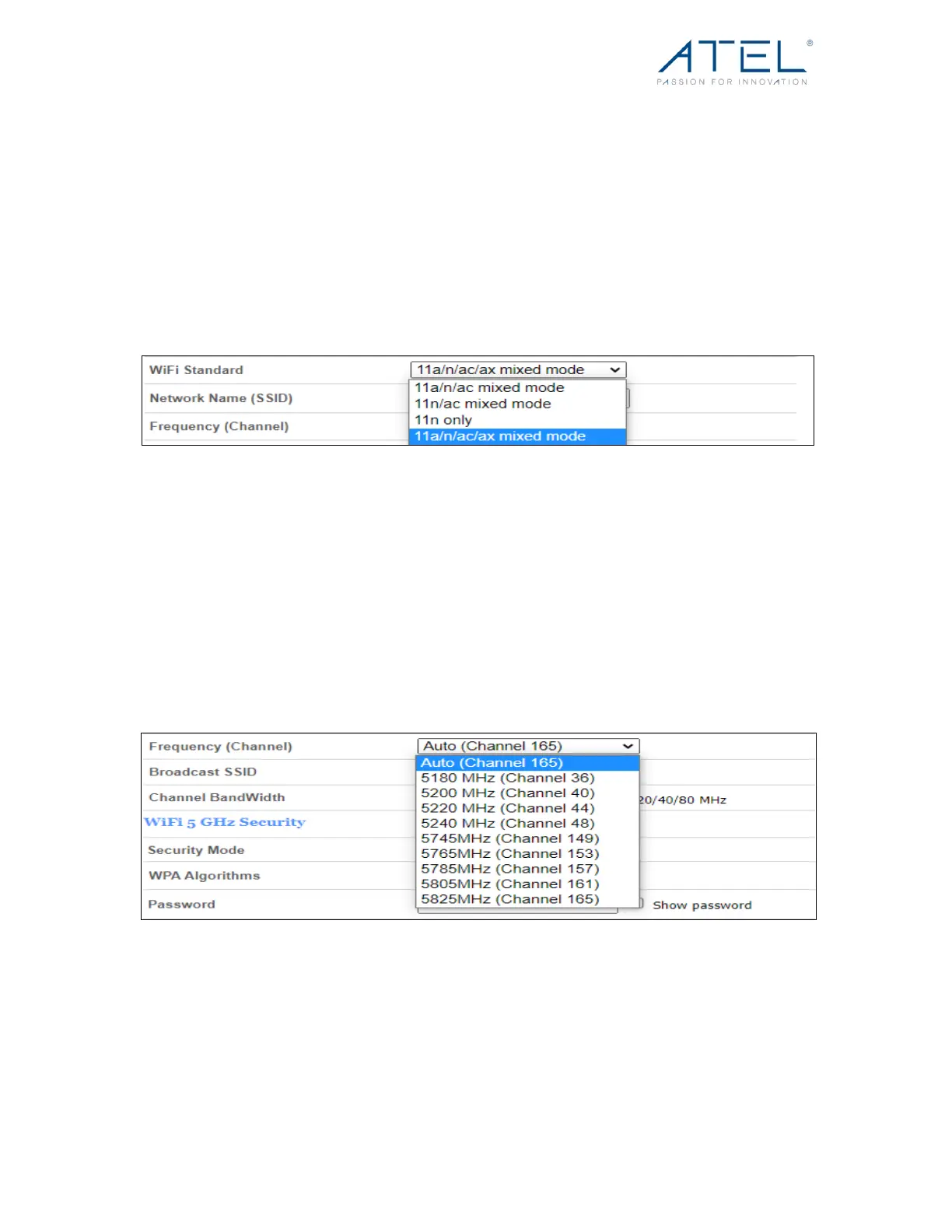ATEL WB550 Apex by ATEL
User Manual
V2.3, July 20, 2023
# WiFi Status: Enabled (default)/Disabled
The WiFi status is enabled by default. If disabled, you can only connect to this router
by Ethernet cable.
# WiFi Standard:
This router can be operated in four different wireless modes: “11a/n/ac/ax mixed
mode”, “11n only”, “11n/ac mixed mode”, and “11a/n/ac mixed mode”.
Figure 19 5GHz > WiFi Standards
# Network Name (SSID)
To identify your wireless network, the SSID (Service Set Identifier) is used. You can
set it to anything you’d prefer. Make sure that your SSID is unique if there are other
wireless networks operating in your area.
# Frequency (Channel)
This field determines which operating frequency will be used for WiFi. It is not
necessary to change the wireless channel unless you noticed interference
problems with other access points nearby.
Figure 20 5GHz > Channel
# Broadcast SSID: Enabled (default)/Disabled
When wireless clients survey the local area for wireless networks to associate with,
they will detect the SSID broadcast of the router. If you disable this feature, the WiFi
SSID of the router is invisible.
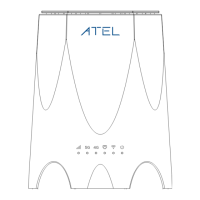