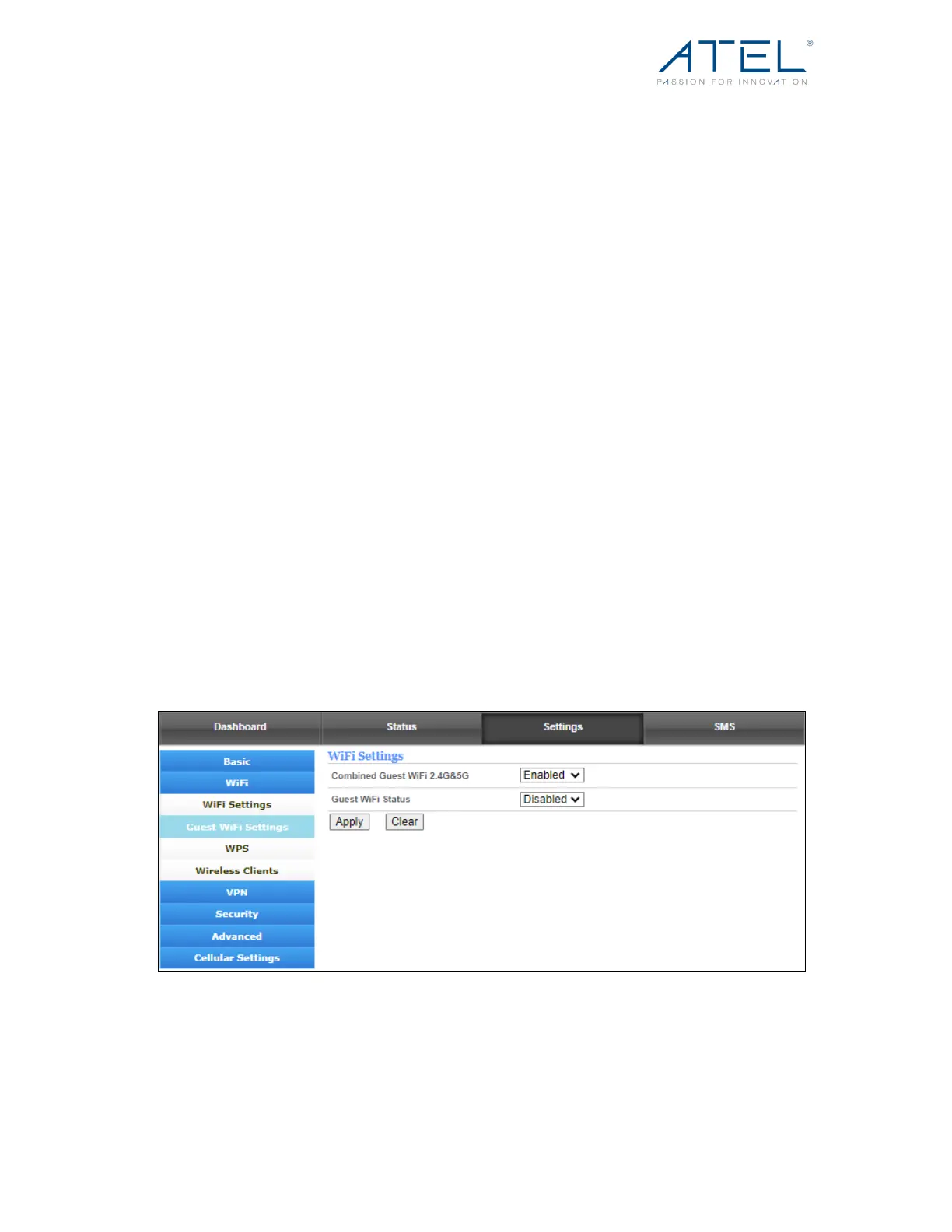ATEL WB550 Apex by ATEL
User Manual
V2.3, July 20, 2023
Channel Bandwidth: 20MHz, 20/40MHz, 20/40MHz/80MHz
! 5GHz WiFi Security
The wireless security and encryption setting(s), which prevent the router from
unauthorized access and monitoring. Default security mode is WPA2-PSK, and the
default password is unique. You can modify the security mode and password from
this page.
# Security Mode: Disabled, WPA-PSK, WPA2-PSK, WPA-PSK/WPA2-PSK, WPA2-
PSK/WPA3-SAE
# WPA Algorithms: TKIP, AES, TKIPAES
# Password: 1~32 characters
# Key Renewal Interval: 0~4194302s
" 5GHz WiFi QR Code: You can use this QR code to connect with this router over
5GHz radio wirelessly.
Make sure to click the “Apply” button to apply any settings.
3.4.2.2 Guest WiFi Settings
On this page, you can set the configuration for Guest WiFi as 2.4GHz or 5GHz (as
required). By default, Guest WiFi is disabled.
Figure 21 WiFi > Guest WiFi
" 2.4GHz Guest WiFi Settings
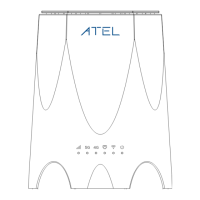