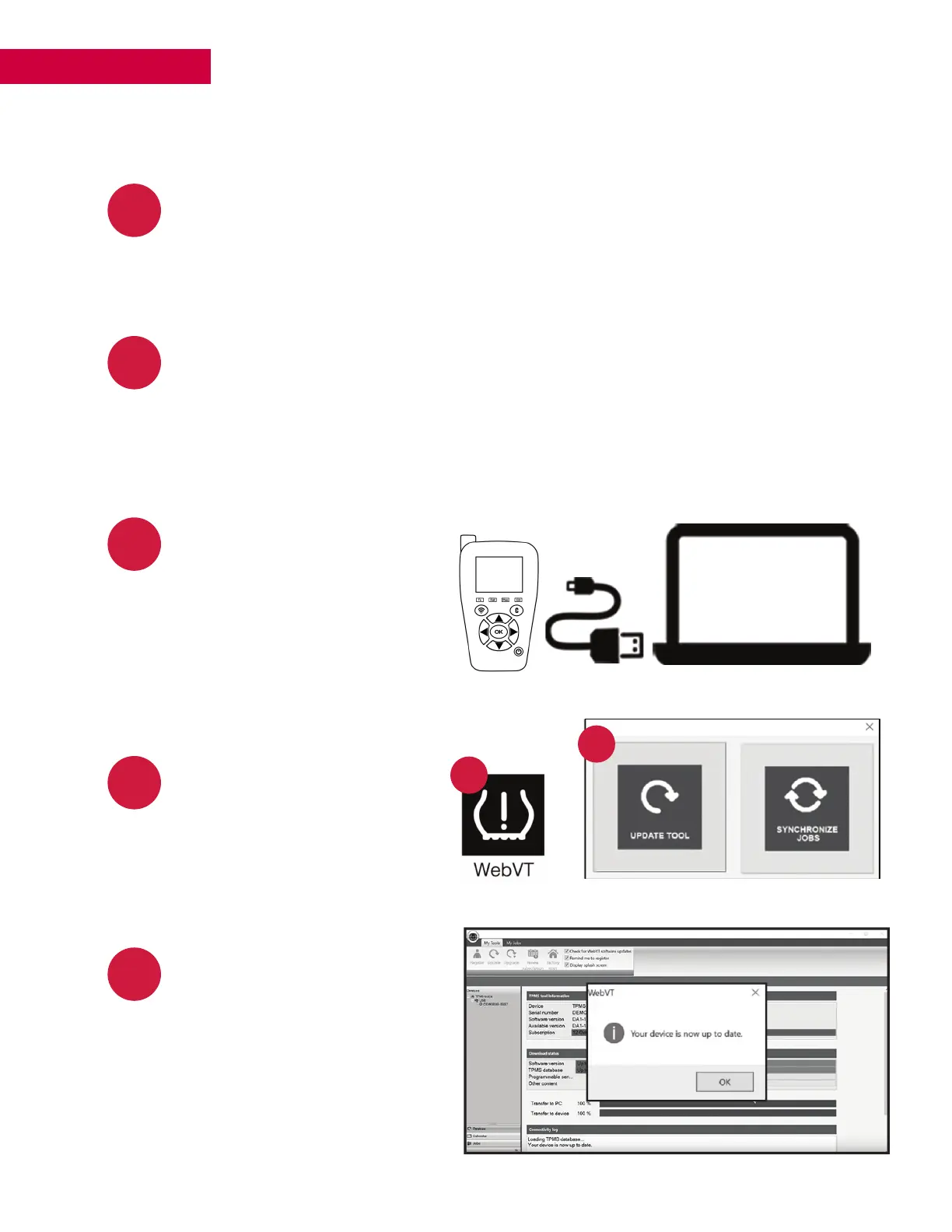Pg. 13
TOOL SETTINGS UPDATING THE TOOL
1
2
3
4
5
Visit webvt.ateq-tpms.com or quicksetx.com to
download the WebVT update software.
Open the installation le and follow the on-screen instructions to install
the software. (you may nd this le downloaded to your “Downloads”
folder on your PC)
Connect your tool to your
PC with the power ON.
Open the software, then
select the “Update Tool”
option.
After 10-15 minutes, the
tool will be up-to-date.
a
b
