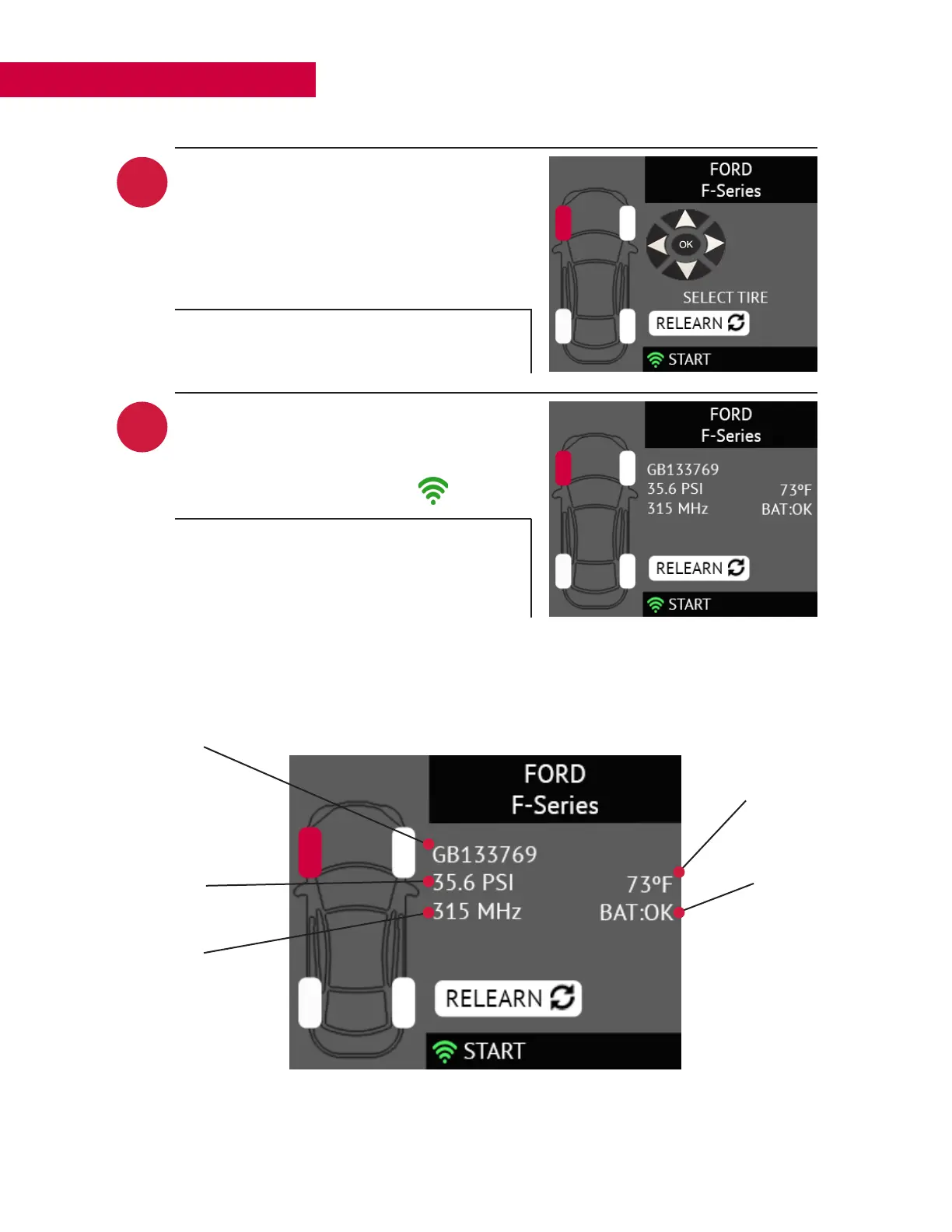Pg. 7
GETTING STARTED OBDII RELEARN
1
When performing an OBDII
relearn, all sensors must be
scanned before transferring the
data to the vehicle’s ECU
2
Begin by selecting the Left Front
tire, placing the tool in front of the
sensor, and pressing the button
All the sensor’s information will appear on screen.
SENSOR INFORMATION
SENSOR ID
PRESSURE
FREQUENCY
TEMPERATURE
BATTERY STATUS
