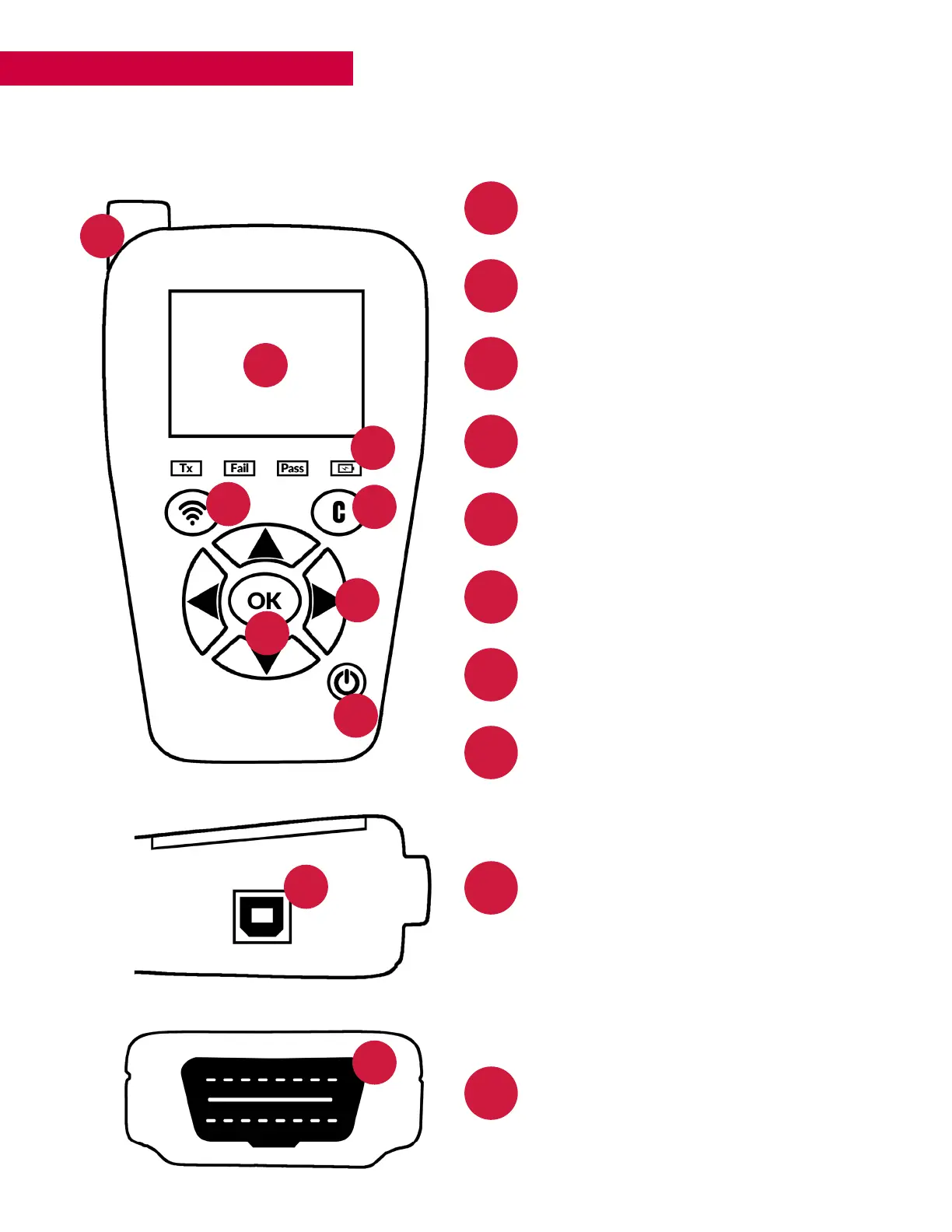Pg. 4
TOOL CONTROLS
SIDE
BOTTOM
FRONT
1
2
3
4
5
6
7
8
9
10
1
2
3
6
8
4
7
5
9
10
_____________________________Display
____________________________Antenna
______________________Result Lights
____________________Cancel Button
____________________Trigger Button
_____________Directional Buttons
________________OK/Enter Button
_____________________Power Button
_____________USB/Charging Port
________________________OBDII Port