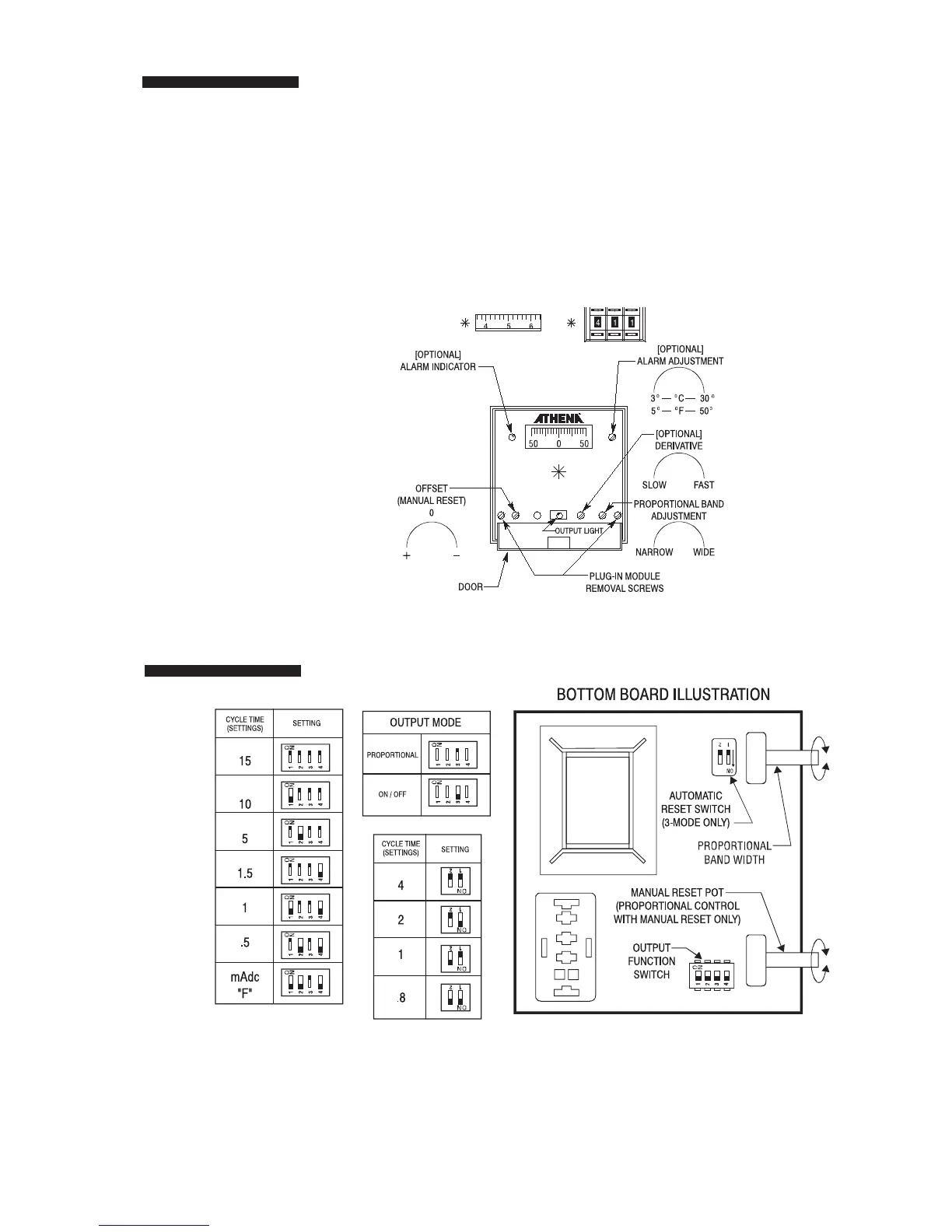9
Front Panel Layout
Layout of the front panel is shown below. To reach the adjust-
ments, swing the top of the door forward and down. The pro-
portional band adjustment is on the right side and sets the
gain of the controller. The offset (manual reset) adjustment is
on the left and corrects for offsets from the setpoint tempera-
ture. The output indication (LED) can be seen through a win-
dow in the door.
Units ordered with Option A (3-Mode PID) will not have a
manual reset adjustment. Instead, these units have an auto-
matic rate adjustment on the front panel and an automatic
reset selector switch inside the unit.
Output Function
Switches
Output Function Switch Chart
Figure 5: Output Function Switch Chart
NOTE:
—SWITCH NO. 4 IN “ON” POSITION IS FOR: “B” OR “T” OUTPUTS WHEN DRIVING MECHANICAL
DEVICES, E.G., CONTACTORS.
—SWITCH NO. 4 IN “OFF” POSITION IS FOR “T”, “F”, OR “S” OUTPUTS WHEN DRIVING DEVICES
THAT CAN WITHSTAND RAPID CYCLING, E.G., SOLID STATE DEVICES, SOLENOIDS, ETC.
