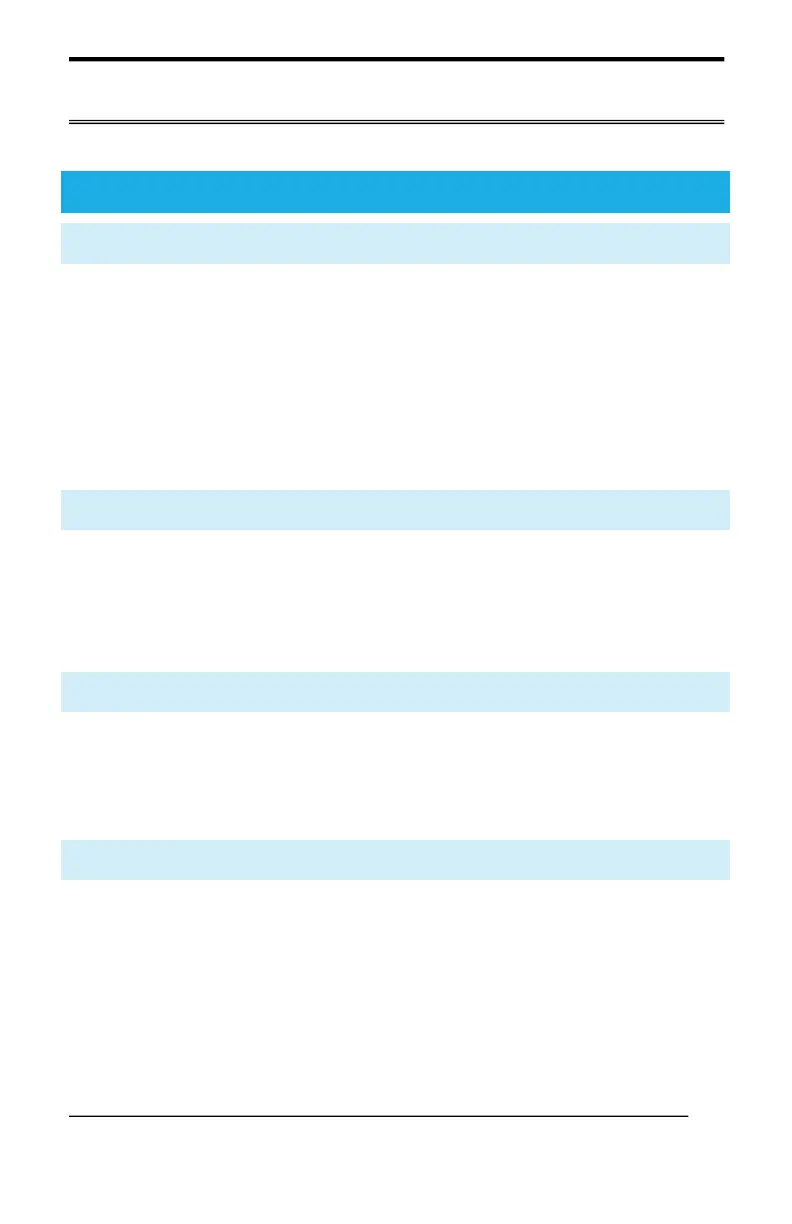4
A228/A248/A228I/A248I User’s manual
SAFETY INSTRUCTIONS
INTENDED USE
The A228/A248/A228I/A248I is intended to serve as a medical PC which is
designed for general purpose for hospital environment and for diagnosis. It could
be used for Surgical, Radiology, PACS (Picture Archiving Communication
Systems), LIS (Lab Information Systems) and Electronic Medical Record purpose.
It shall not be used for life-supporting system.
WARNING: Critical diagnostic decision must not be based solely on images
displayed by this device
SETUP
Thank you for purchasing the A228/A248/A228I/A248I unit. We wish that this
unit will be durable and reliable in providing your medical application needs.
Please follow the instructions below to ensure the unit continues to have high
performance.
UNPACKING
After opening the carton, there will be a medical panel PC unit with an accessory
box. Examine the contents to see if there are damages to the unit and if all
accessories are present.
SETTING UP
Please read this manual carefully and remember to keep this manual for future
reference.