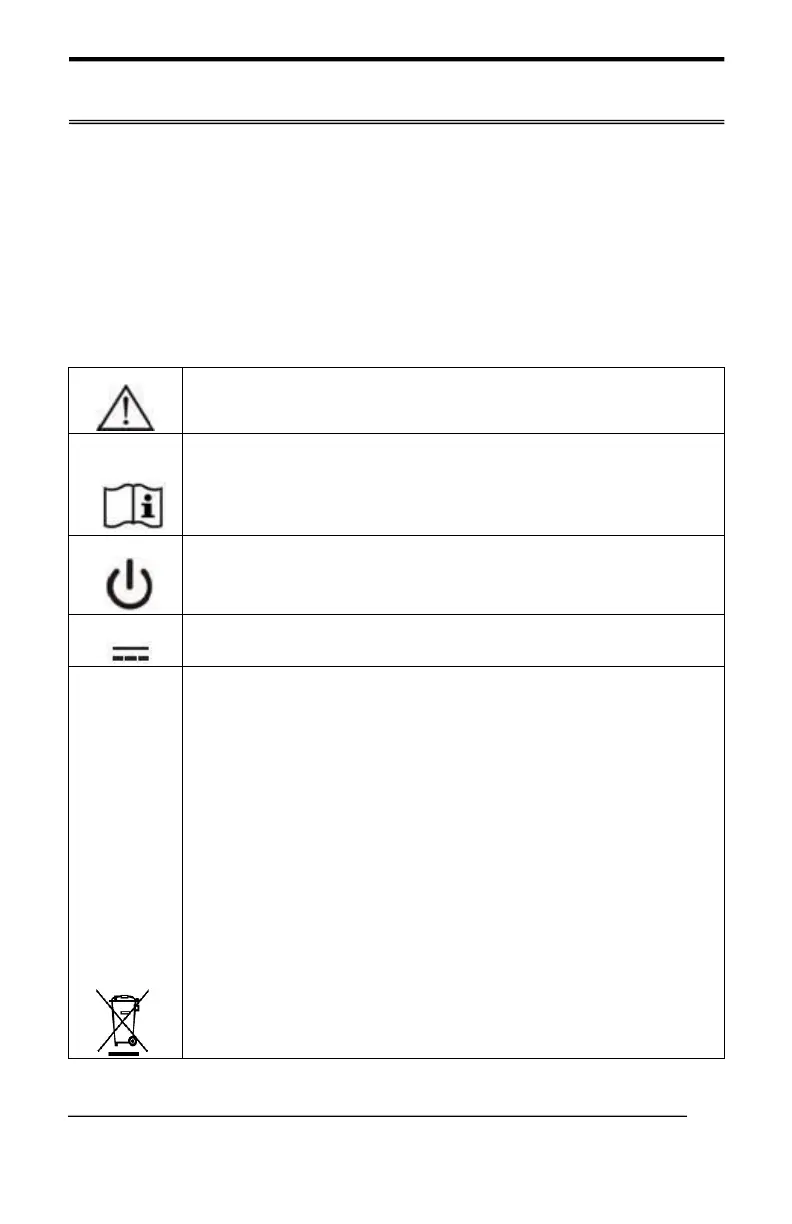A228/A248/A228I/A248I User’s manual
9
4. When the unit is disfunctional.
5. When replacement parts are needed for the medical panel PC unit,
make sure service technicians use replacement parts specified by the
manufacturer, or those with the same characteristics and performance
as the original parts. If unauthorized parts are used it may result in fire,
electrical shock and/or other dangers.
ISO 7000-0434 : Caution, consult ACCOMPANYING DOCUMENTS.
ISO 7000-1641 : Follow operating instructions or Consult
instructions for use.
IEC 60417 -5009 : STAND-BY.
IEC 60417-5031 : Direct current.
EU-wide legislation, as implemented in each Member State,
requires that waste electrical and electronic products carrying
the mark (left) must be disposed of separately from normal
household waste. This includes monitors and electrical
accessories, such as signal cables or power cords.
When you need to dispose of your display products, please
follow the guidance of your local authority, or ask the dealer
where you purchased the product, or if applicable, follow any
agreements made between yourself.
The mark on electrical and electronic products only applies to the
current European Union Member States.