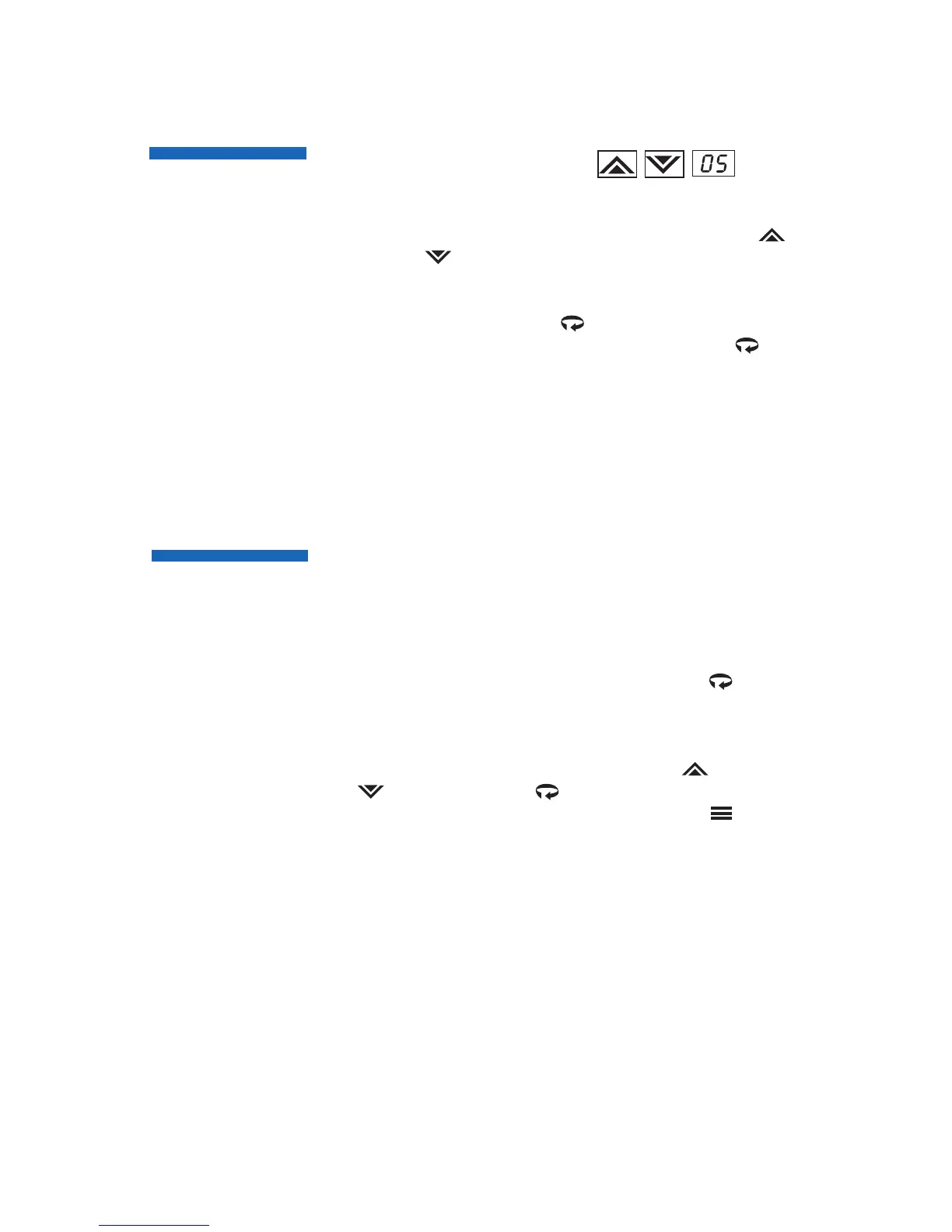8
Operation
Changing or Displaying
Menu Levels
To change menu levels, access the menu level display as
instructed in the previous paragraph, then use the Raise
or Lower key to set the desired menu level number. To
display the current menu level setting in menu levels “02” to
“05”, from Standby or while adjusting/viewing parameters,
press the Parameter/Access key once. For menu levels
“00” and “01”, press and hold the Parameter/Access key
for approximately 11 seconds.
Because the Series 16’s
initial configuration
affects other menu
levels, it is important
to set all required
parameters in this
menu first before
accessing other
menu levels.
Operation
Menu Level Descriptions
Menu “05” (Configuration Setup)
This is the menu level used for specifying initial configuration
parameters before the controller is placed in Run mode.
After changing the access code to “05” as instructed in the
previous paragraph, press the Parameter/Access key to
step through the various control parameters. Available para-
meters will flash in the lower window display, alternating with
the current value for that parameter. To increase or decrease
the value, simply press the appropriate Raise or Lower
key, then press the key to step to the next parame-
ter. To exit the menu at any time, press the Mode key.
Note: When programming in menu level “05”, all outputs are
disabled; however, any active alarms will remain active until
the alarm condition is removed. New alarm conditions will
not be recognized.
Menu “04” (Communications and Calibration Setup)
This menu is used to set up the controller for digital
communications and for recalibrating the controller. If your
Series 16 controller was ordered with the digital communica-
tions option, set these parameters next. To access this menu
level, follow the instructions previously given.
