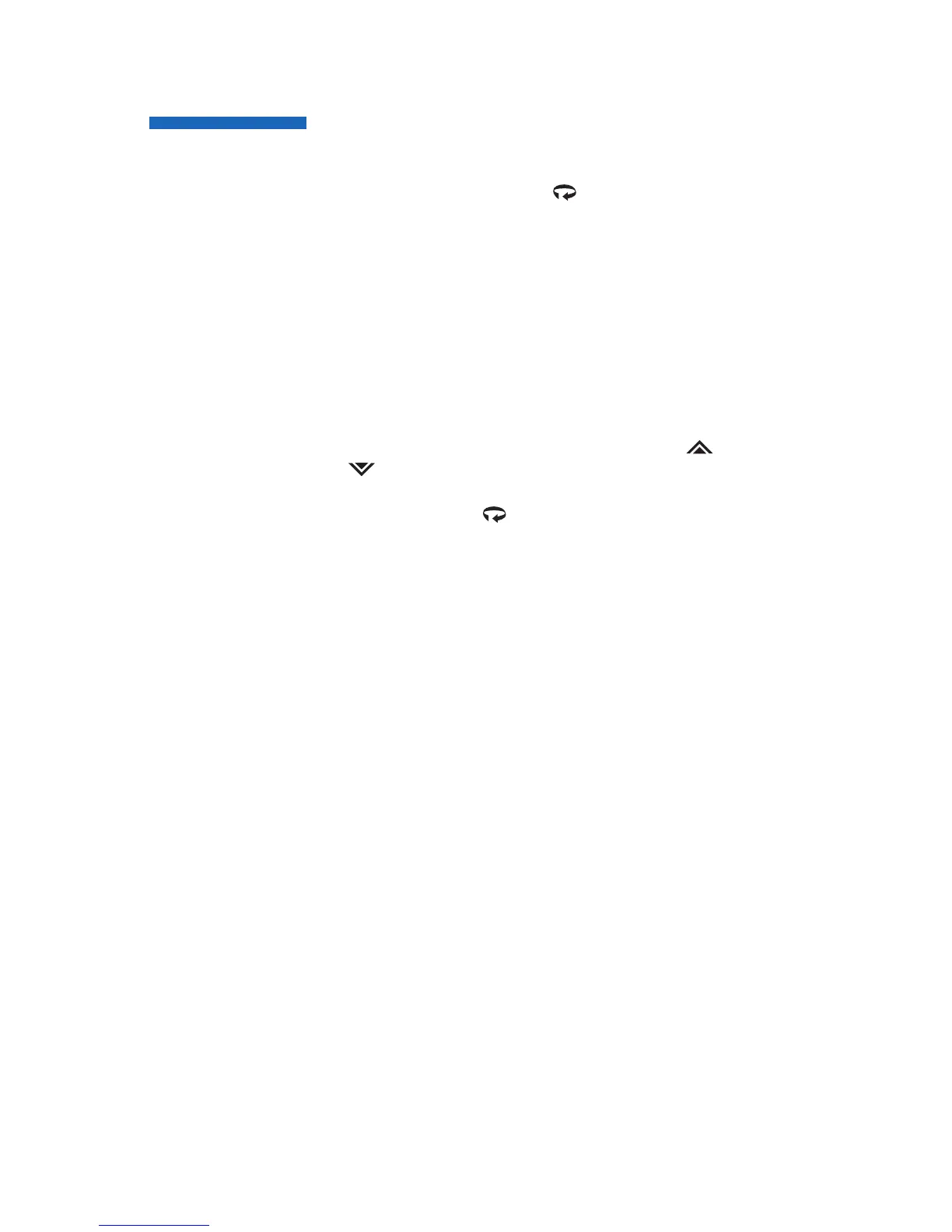Menu “03” (Alarm, Timing and Limit Setup)
In this menu, alarms, cycle times, setpoint target time and lim-
its are established. After changing the access code to “03”,
press the Parameter/Access key to step through the vari-
ous parameters. To set or change parameter values, follow the
instructions given previously.
Menu “02” (Control)
Gain, Rate and Reset parameters are automatically set during
autotuning. However, they can be manually adjusted by the
operator. To return the controller to the Run mode, change the
menu level access code back to “00” or “01” as previously
shown.
Menu “01” (Run — Limited Access Mode)
The only parameter that can be changed at this menu level is
the Setpoint Value, using the appropriate Raise or Lower
key. To set or change other parameters, the operator must
access another menu level by pressing and holding the
Parameter/Access key for 11 seconds.
Menu “00” (Run — Key Lock Mode)
This menu is automatically active when power is first applied.
Both display windows are illuminated; however, access is
denied to all parameters. To set or change parameters,
the operator must access another menu level as instructed pre-
viously.
9
Operation
