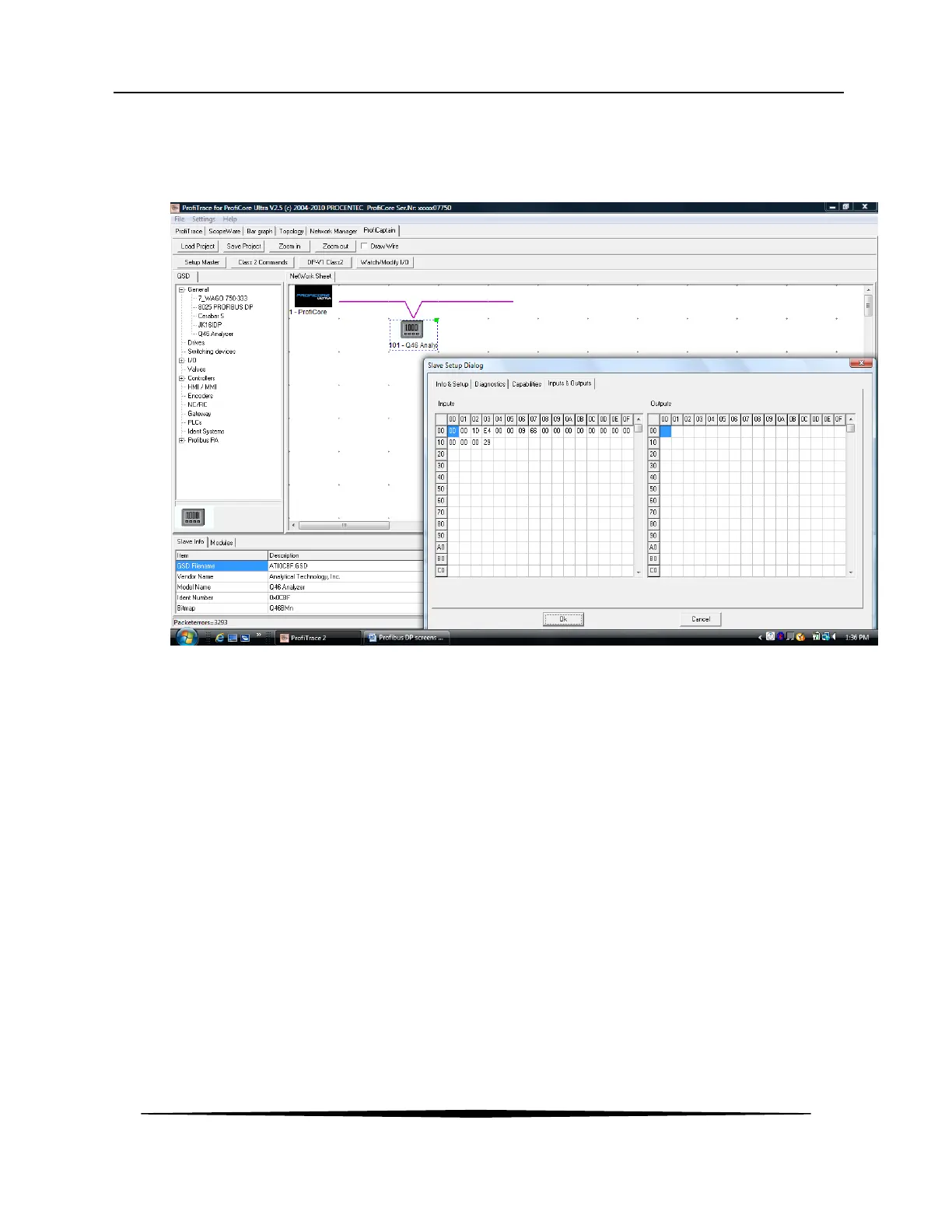ATI Q46 Profibus Communications Manual
9
O&M Manual
Rev-E (2/16)
Running the Q46H as a slave on a ProfiTrace direct connection as the master, we will see the
following raw hex data presented on the network. The chlorine measurement in this example is
0.765ppm (2.000ppm range) and the temperature reading is 24.1C -
Figure 6 - Q46H ProfiTrace Raw Data Detail
Hex data set parse from the above I/O screen –
0x00, 0x00, 0x1D, 0xE4, = 7652 = 0.7652 ppm
0x00, 0x00, 0x09, 0x66, = 2406 = 24.06C
0x00, 0x00, 0x00, 0x00, = 0 (no pH)
0x00, 0x00, 0x00, 0x00, = 0 (no PID)
0x00, = b00000000 = 0, sys status 1, no flags
0x00, = b00000000 = 0, sys status 2, no flags
0x00, = b00000000 = 0, no alarms
0x29 = 41 (fixed instrument ID for Q46H)
Since this is read directly from the ProfiTrace diagnostic tool, there is no byte swapping. It is in its
native mode. PLCs may see it the same way, or the values may be byte-swapped in each pair.
A macro is present in the GSD for byte swapping, or the user may swap them manually.