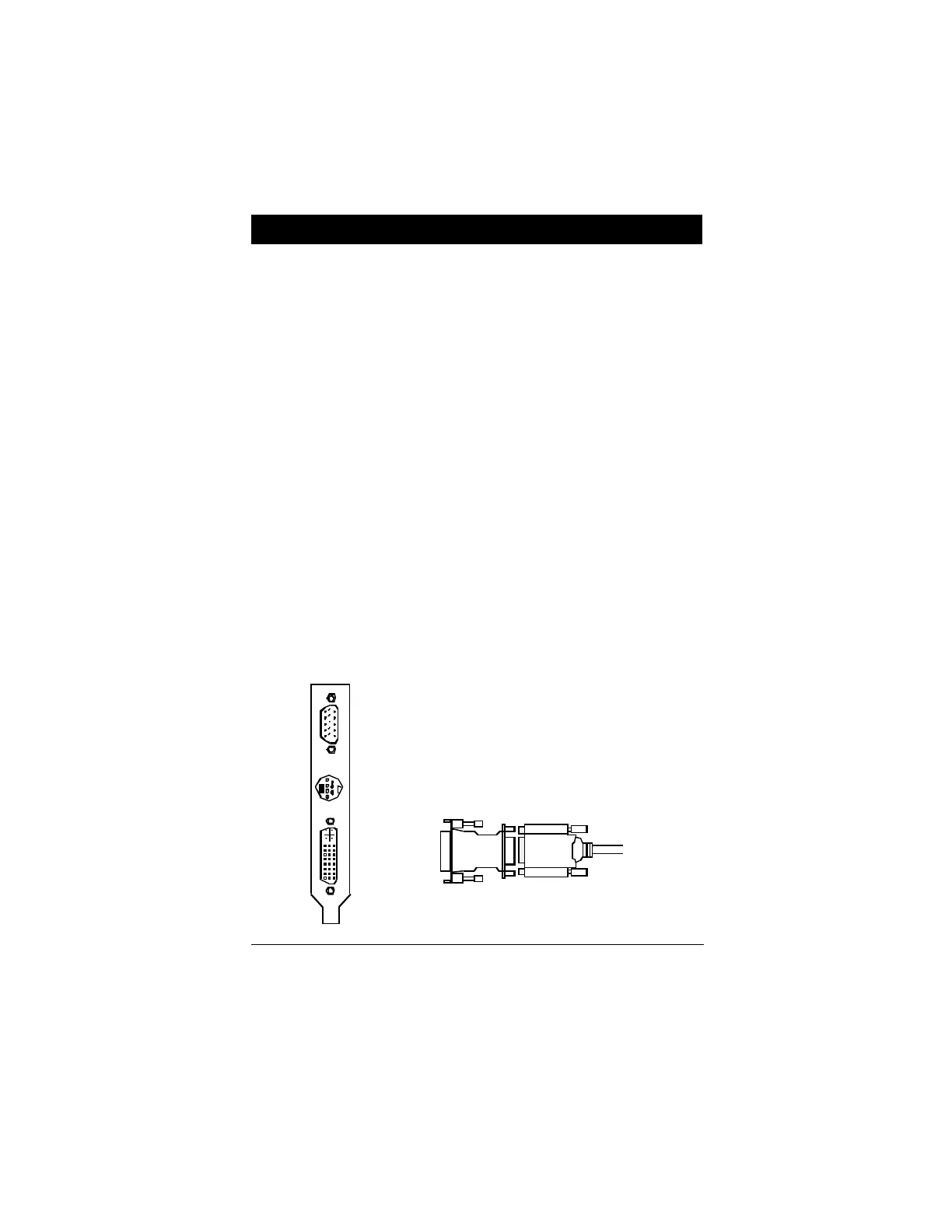2-1
Multiple Displays
Connecting Your Monitor(s)
Your RADEON 9700 Series provides hardware support
for one DVI-I monitor or two VGA monitors using the
supplied DVI-I-to-VGA adapter. A TV can also be used
to expand your desktop by using the S-Video out.
Plug the monitor cable into your card (if you are
running multiple monitors, connect their cables to the
appropriate connectors), then turn on the PC and
monitor(s).
To connect a flat panel directly to your card, use the
DVI-I connector. To connect a VGA monitor to the
DVI-I connector, plug the supplied DVI-I-to-VGA
adapter into the DVI-I connector, then plug your monitor
cable into the adapter, as shown below.
DVI-I-TO-VGA
ADAPTER
DVI-I
CONNECTOR
VGA
CONNECTOR
FROM
MONITOR
STANDARD VGA
MONITOR CONNECTOR
S-VIDEO OUT
Chapter 2
