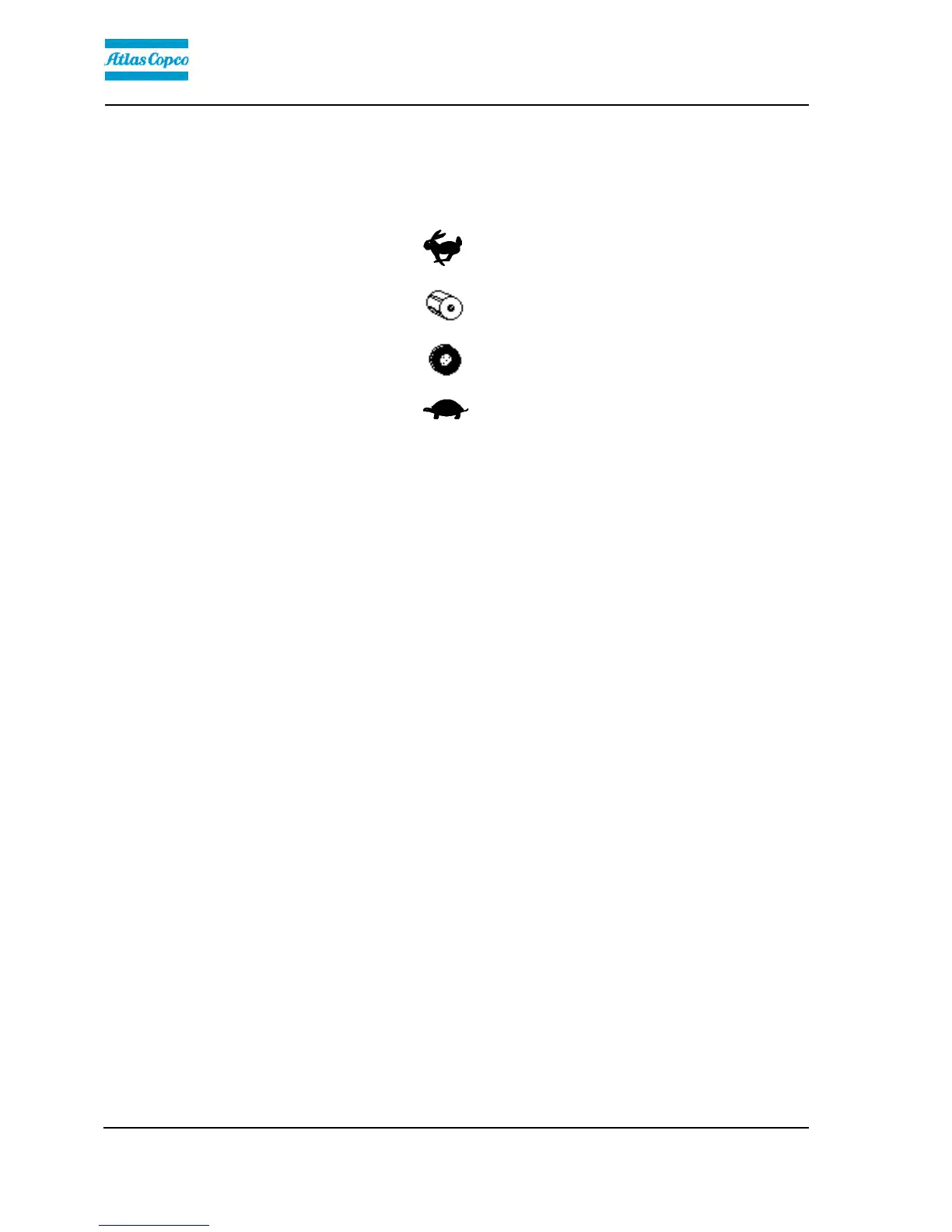Operation
4812160001_A.pdf 2014-08-25
The machine's gear position is shown in the center of
the speedometer; select the gear/speed for the task.
The machine does not need to be stopped to change
gear position.
Max. speedMax. speed
= Rabbit (4) 8 km/h 5 mph= Rabbit (4) 8 km/h 5 mph
= Drum spin (2) 5,5 km/h 3.5 mph= Drum spin (2) 5,5 km/h 3.5 mph
= Wheel spin (3) 4 km/h 2.5 mph= Wheel spin (3) 4 km/h 2.5 mph
= Turtoise (1) 3 km/h 2 mph= Turtoise (1) 3 km/h 2 mph
Example is TC - Limited Slip Rear Axle (for other alternatives see
table in section for Technical data)
Carefully move the forward/reverse lever (2) forwards
or backwards, depending on which direction of travel
is required.
The speed increases as the lever is moved away from
the neutral position.
Driving on difficult surfaces
If the machine should get stuck, select the gear
position that is most suitable for the situation using the
gear position switch.
• Drum slipping - select Drum spin mode (gear position 2)
• Rear tires slipping - select Wheelspin mode (gear position
3)
Reset to the original position when the machine has
regained traction.
64
