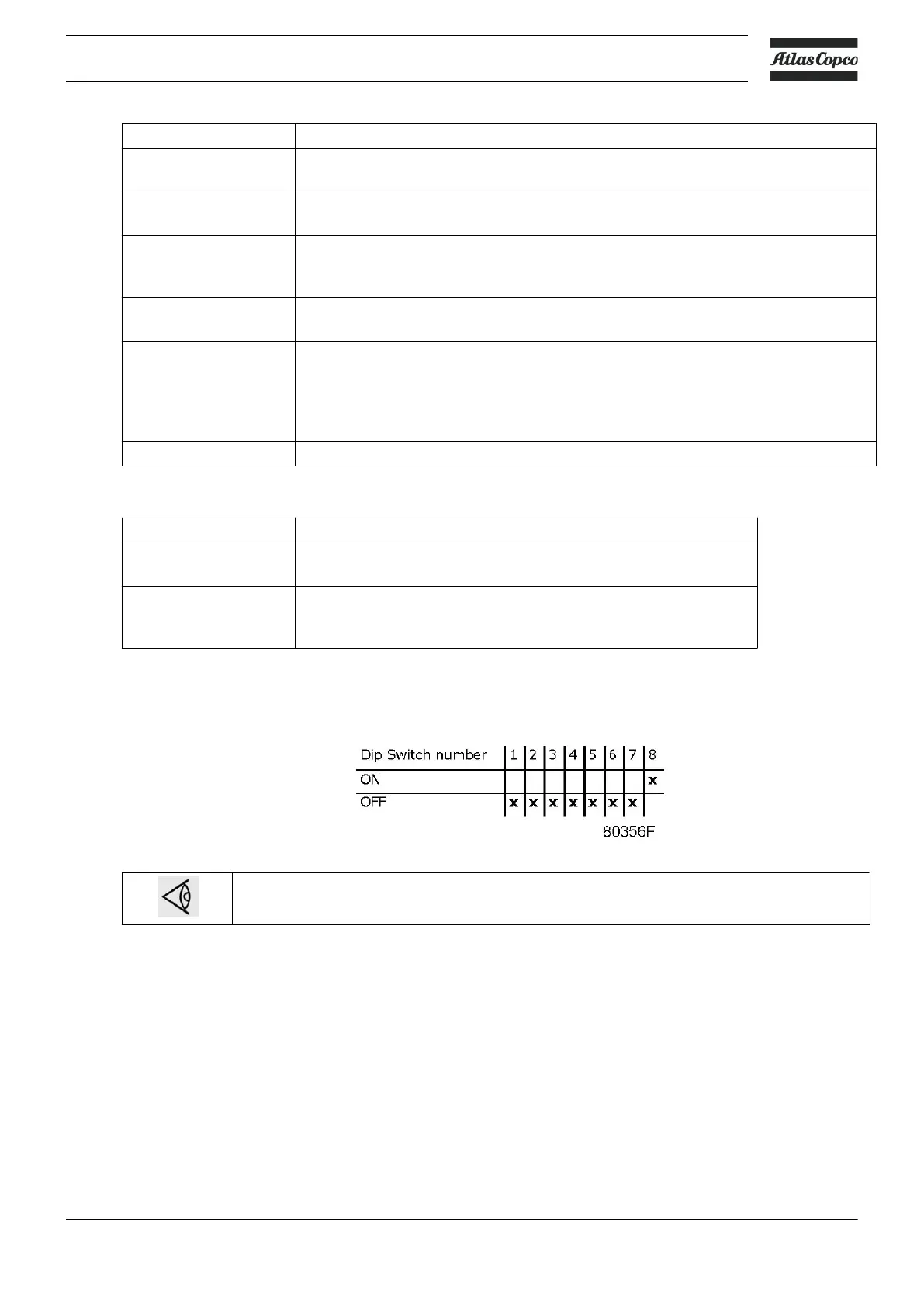Dip switch number Function
1,2 cycle time selection
Sw 1,2=Off, Off: T1=95 s, T2=25 s
3 Off=PDP sensor not configured / disabled
On=PDP sensor enabled (optional)
4 Off=PDP -40˚C version enabled
On=PDP -70˚C version enabled
Do not change the settings without change of desiccant!
5 Off=PDP temperature indication in ˚C
On=PDP temperature indication in ˚F
6,7 Control mode selection
Sw 6,7=Off,Off: local control enabled
Sw 6,7=On,Off: external input control enabled
Sw 6,7=Off,On: LAN control enabled
Sw 6,7=On,On: not valid
8 not used
• CAN Bus address dip switch
Dip switch number Function
1,2,3 (reserved) Normally Off
used for diagnostic purposes
4,5,6,7,8 Binary address selector (valid values= 1 to 31)
bit 4, bit 3, bit 2, bit 1, bit 0)
On = 1, Off = 0
Example of address selection:
For CAN Bus node address 1, the dip switch configuration is:
Before switching on the main power supply, check the voltage requirements in the technical
specifications or on the dryer’s data plate.
Instruction book
API093050 23