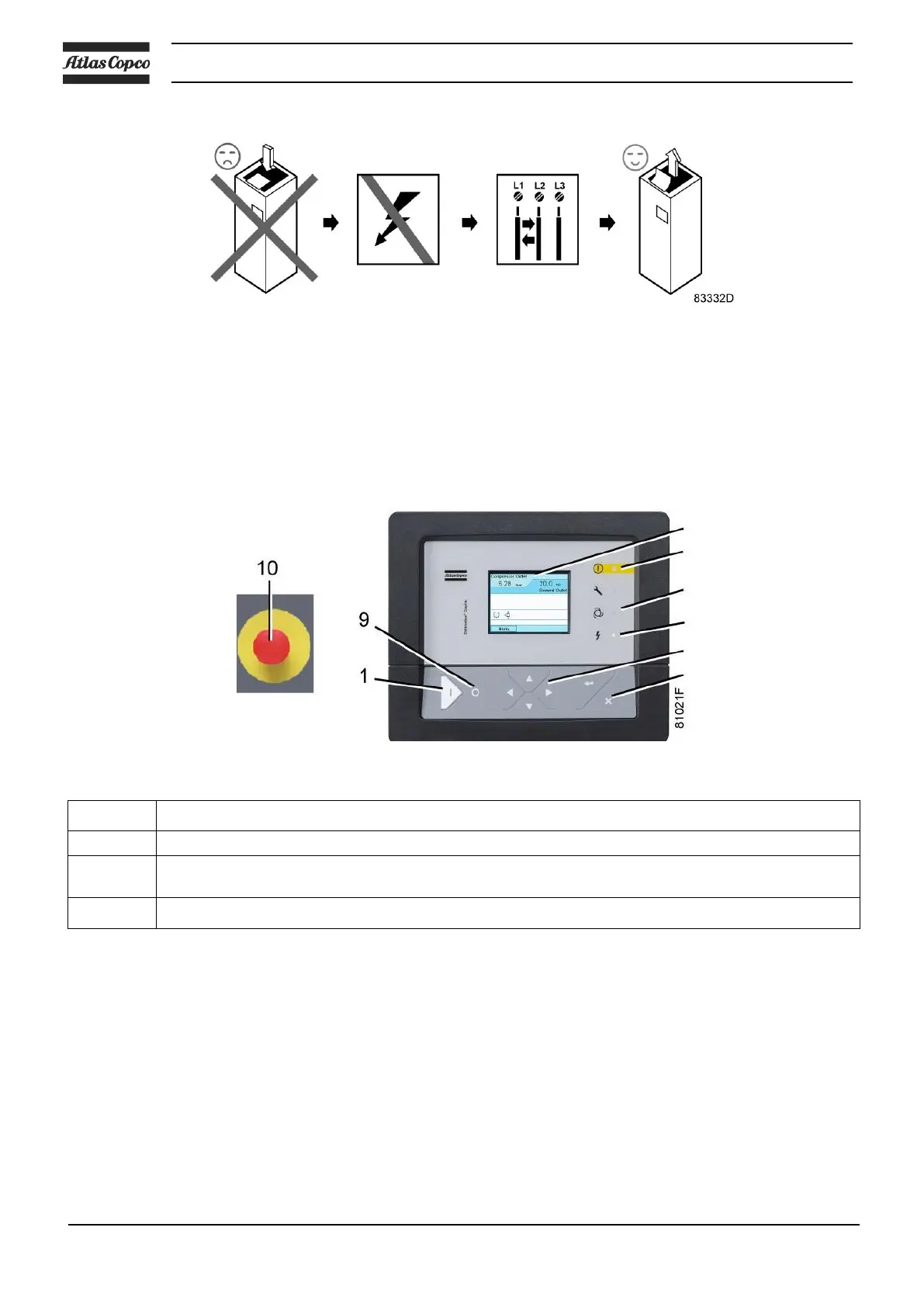Instruction book
78 6996 0227 40
The vacuum pump may be remotely controlled.
Check the programmed settings. Consult section Programmable settings.
Close the isolation valve.
Start and run the vacuum pump for a few minutes. Check that the vacuum pump operates
normally.
Open the inlet isolation valve (IV)
5.2 Starting
Control panel Elektronikon® Graphic
Switch on the voltage. Check that voltage on LED (6) lights up.
Press start button (1) on the control panel. The vacuum pump starts running and the automatic
operation LED (8) lights up.
Open the inlet isolation valve (IV).
