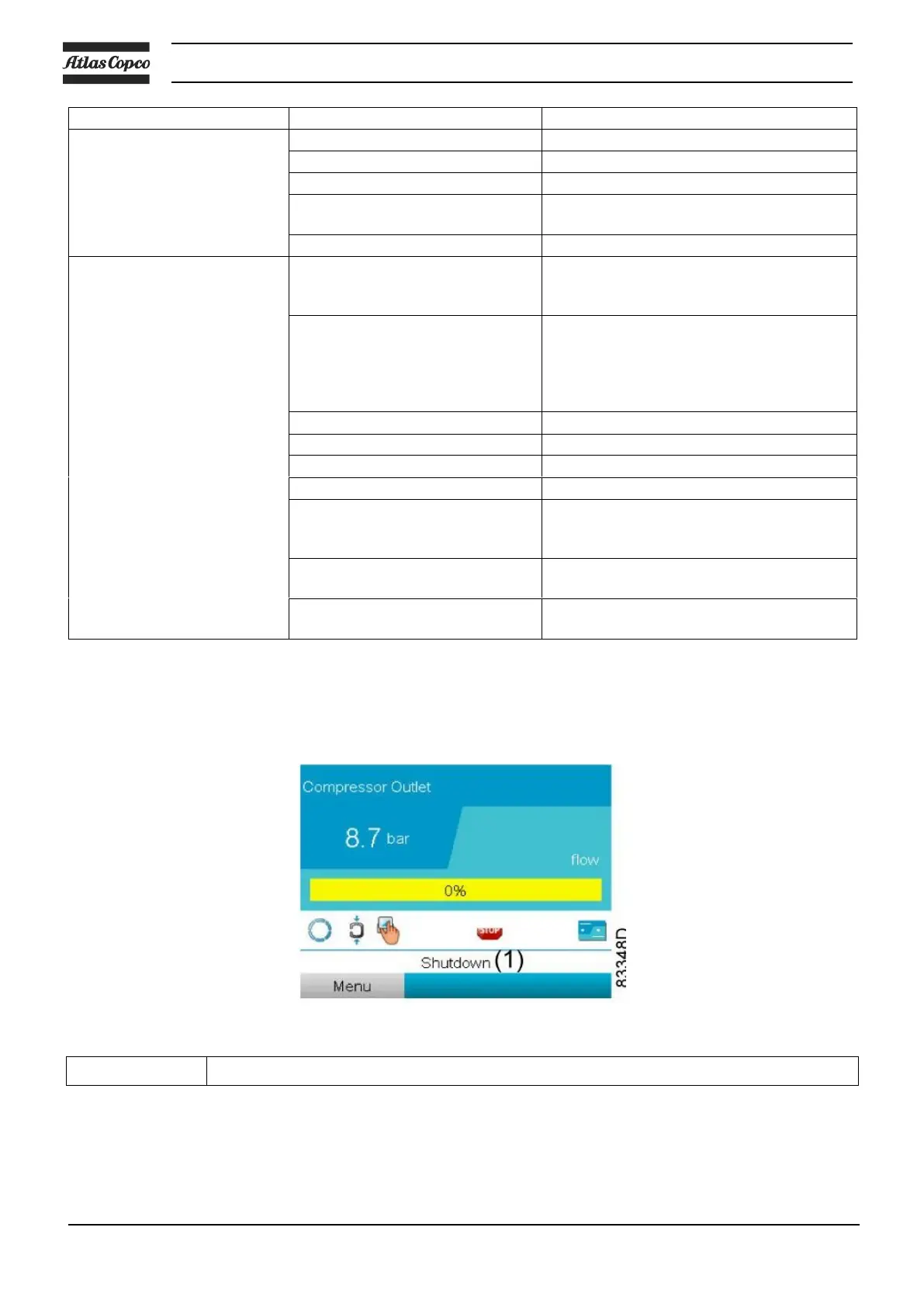Instruction book
94 6996 0227 40
Oil separator elements clogged
Check couplings and outlet
Bypass valve or oil injection
system clogged
Have bypass valve cleaned or replaced.
Clean oil injection system
Pressure switch out of order
Vacuum pump element
outlet temperature above
normal
Check and correct, see
Operation instructions / During
operation
Insufficient cooling air or cooling
air temperature or relative
humidity is too high
Check for cooling air restriction or
improve ventilation of the
vacuum pump room. Avoid recirculating of
cooling air. If installed, check capacity of
vacuum pump room fan
By-pass valve malfunctioning
Check service intervals, see
Preventive maintenance
schedule
Temperature of pressure air too
high
Check process air temperature
Vacuum pump element out of
order
Converter fault codes
If a problem is detected by the converter, a specific code (Main motor converter alarm) will appear on the
Elektronikon display, together with a fault code. Below table lists the most important error codes. If another code
appears, please contact Atlas Copco.
Typical display when the vacuum pump is stopped by a shutdown
Navigate to the Stop icon or to the Protections icon and press Enter.
