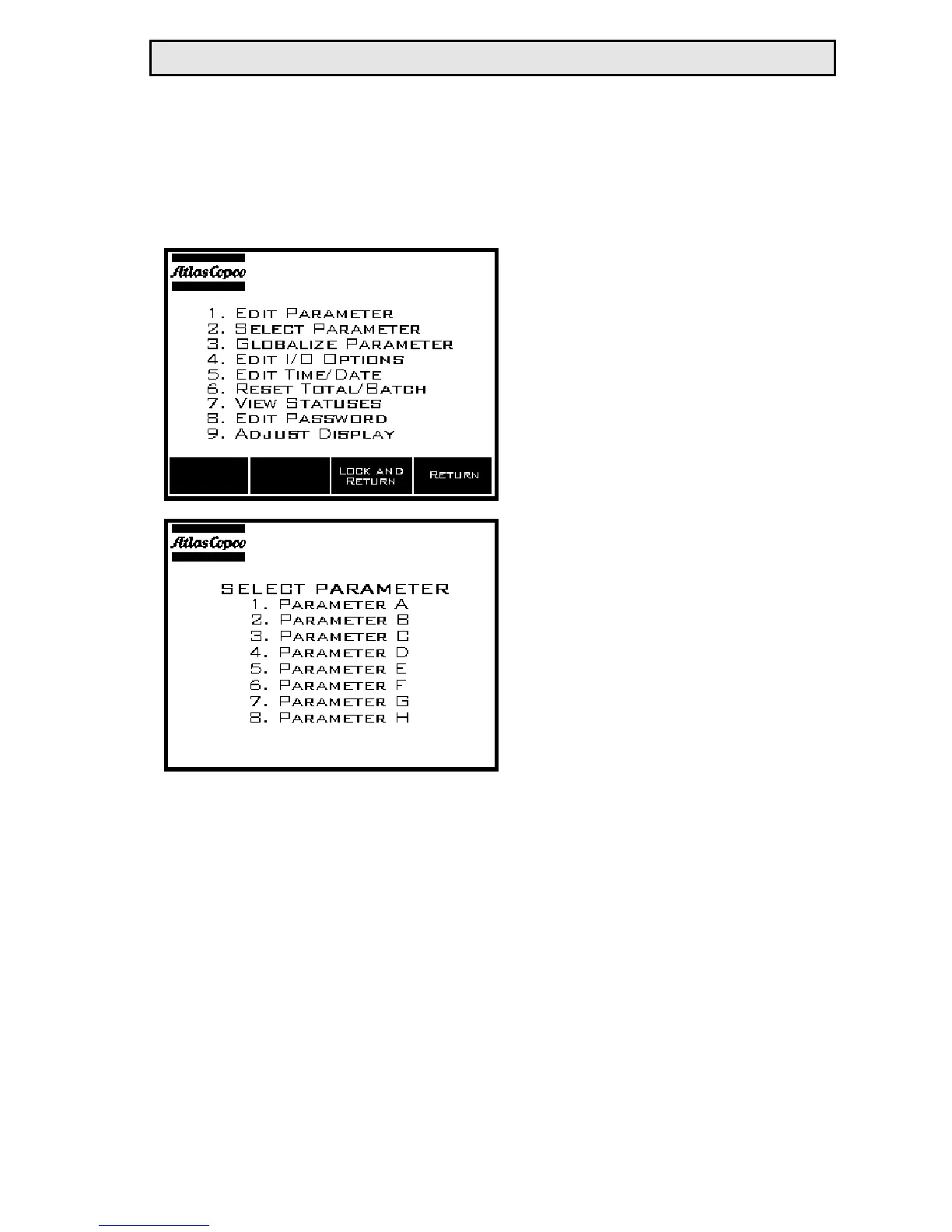Globalizing a Parameter
Selecting ‘3’ GLOBALIZE PARAMETER from the MORE
OPTIONS menu allows the user to choose the parameter that will
be copied into all of the other
parameters.
After ‘3’ is pressed and
released, the SELECT PARA-
METER screen appears.
Pressing the number on the
screen that is associated with
the desired parameter tells the
RE Qualifier to copy the
selected parameter into all of
the other parameter sets.
If ESC is pressed instead of
one of the number keys, no
parameters are copied and the
screen will return to the
MORE OPTIONS page.
This feature may be useful
when setting up several parameter sets where only one variable
(like batch) changes between each parameter.
RE Qualifier System Manual 16