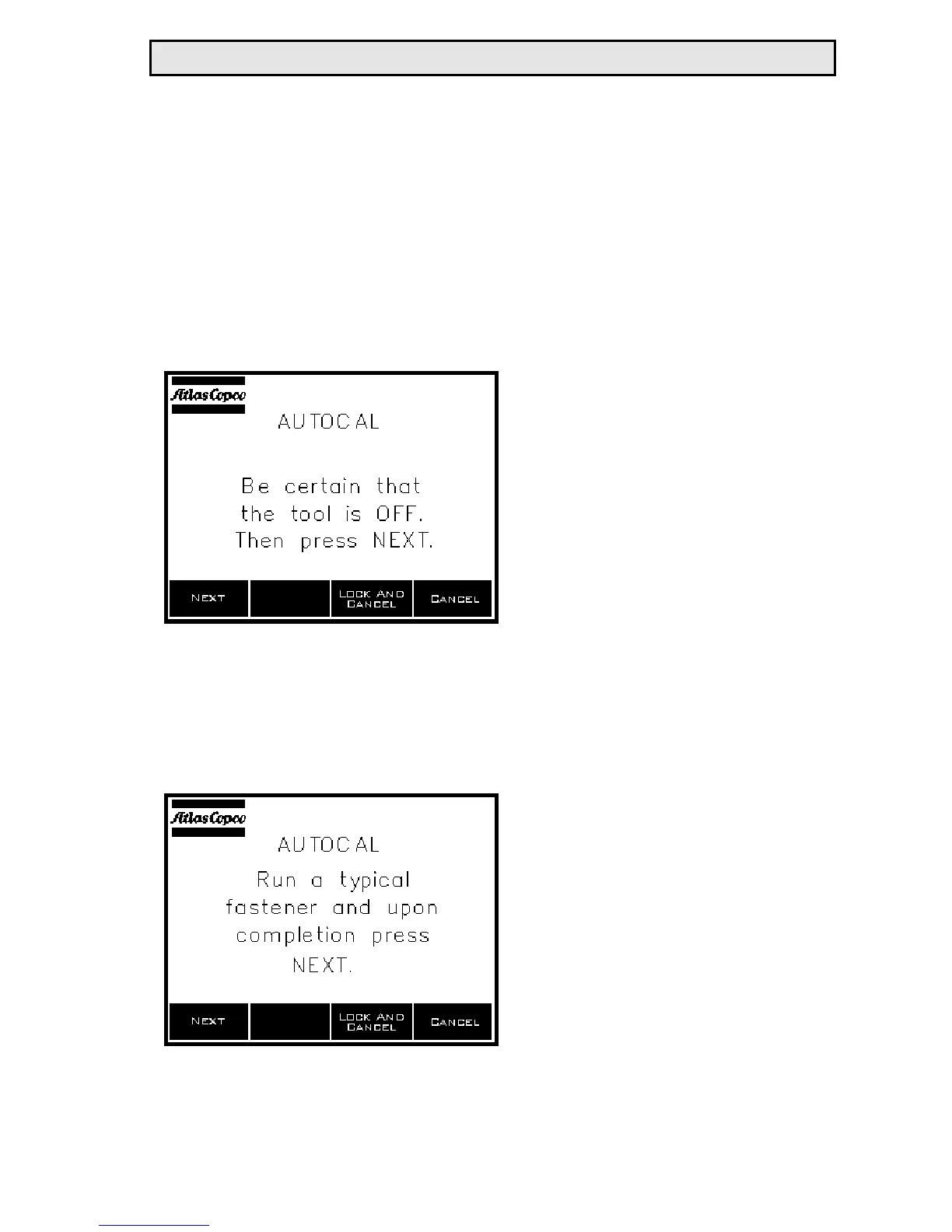AutoCal™
The RE Qualifier has been programmed to automatically recog-
nize the pneumatic signature from several different types of tools.
In order to calibrate the RE Qualifier using this feature, press the
AutoCal™ soft-key while the unit is showing the main screen.
If the unit is locked, enter the password when prompted for it.
The first screen in the
AutoCal™ process will say,
“AUTOCAL .. Be certain that
the tool is OFF. Then press
NEXT.”. At this point be
sure the pressure transducer is
connected to both the tool
and to the RE Qualifier and
push the soft-key labeled
NEXT.
After pressing NEXT, the screen will state, “AUTOCAL .. Run a
typical fastener and upon completion press NEXT.”. Tighten a
target fastener using the tool that the RE Qualifier is monitoring.
During this process, run the
fastener completely allowing
the tool’s clutch mechanism
to turn off the tool. If you
make a mistake during this
part of the process, run anoth-
er fastener. The RE Qualifier
will use the very last fasten-
ing process it sees as the
basis for the calibration.
RE Qualifier System Manual 6
