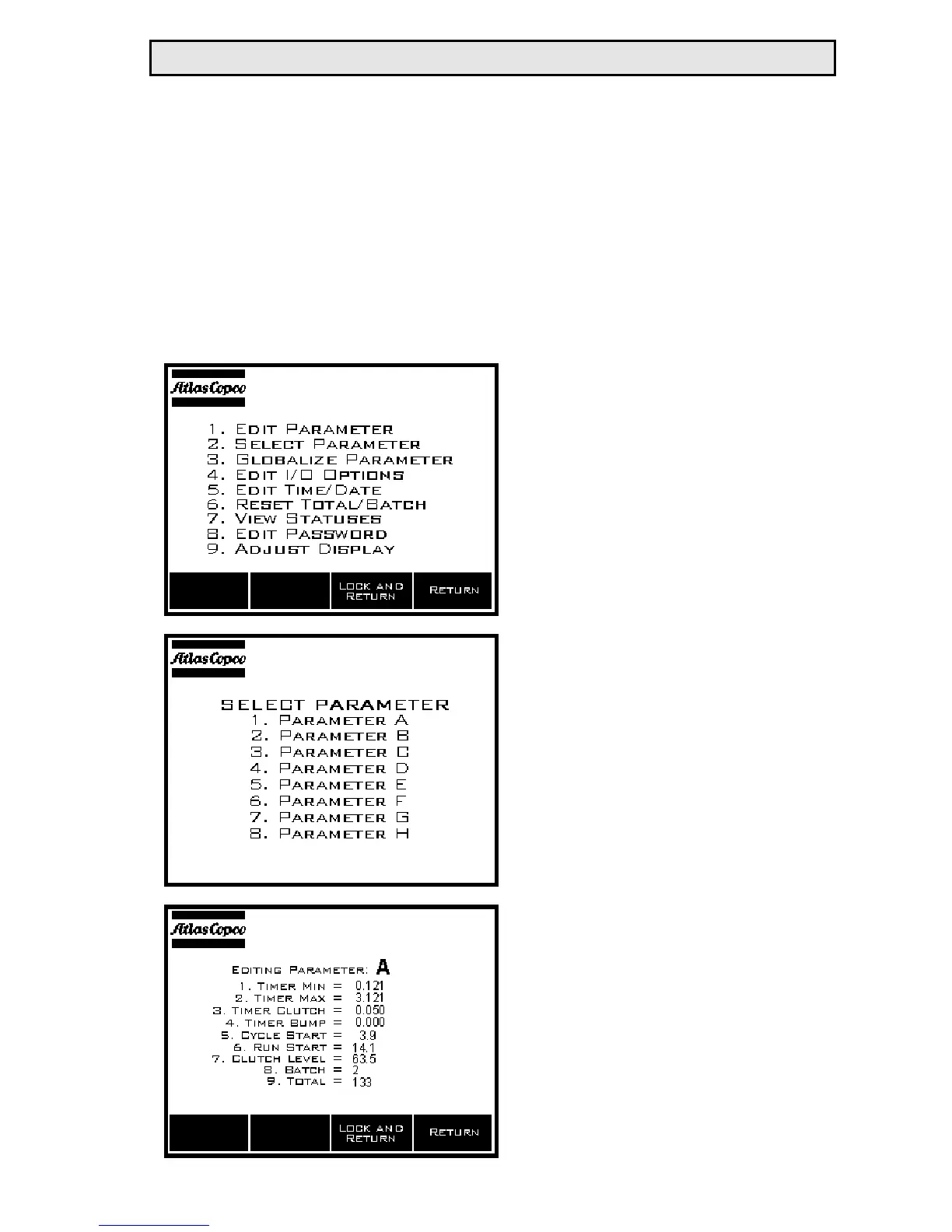Pressing ‘9’ allows the user to adjust the LCD’s brightness and
contrast.
Users may also return to the main screen by pressing either the
RETURN or LOCK AND RETURN soft-keys.
Editing Parameter Sets
Choosing ‘1. Edit Parameter’
from the MORE OPTIONS
menu allows access to timers,
pressure levels, totals, and
batch settings for any given
parameter. In order to edit a
parameter, press the ‘MORE’
soft-key while at the main
screen.
If the unit is locked, the pass-
word will have to be entered
to proceed. Once the ‘MORE
OPTIONS’ screen appears,
select ‘EDIT PARAMETER’
by pressing ‘1’ on the key-
pad.
After choosing to edit a
parameter a list of the eight
possible parameters will
appear. Pressing a numeric
key 1 through 8 will allow
the user to access one of the
RE Qualifier System Manual 12